“Choose your Mobile Number Portal” launched by State run PSU & PAN India 3G Mobile Service Operator Bharat Sanchar Nigam Limited (BSNL) for its 2G/3G GSM Mobile Customers to select any new Prepaid / Postpaid mobile number (Normal / Fancy) by their own choice from the available thousands of mobile numbers.
Choose Your BSNL Mobile Number from any where through Online Portal : Choose Your Mobile Number Online
Choose your Mobile Number (CYMN) Scheme was launched in all the BSNL circles to reach more and more GSM customers to choose and reserve their mobile number by searching as their own via through Online Portal.
Procedure to Choose Your Own Mobile Number Online (Choice / Fancy)
- Select respective circle for getting the Choice / Fancy Mobile Number.
- Now, use the mouse and drag to unlock the screen.
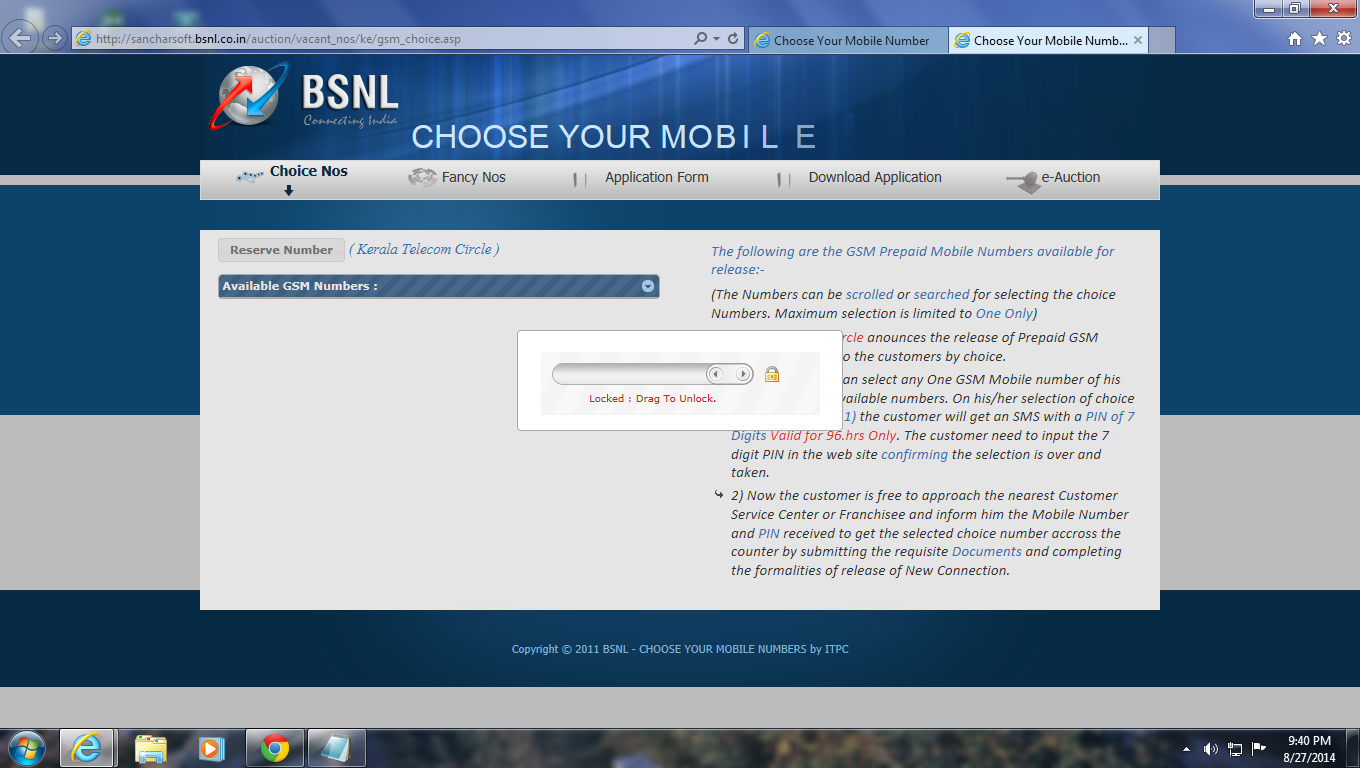
- Then select Choice Number Or Fancy Number Tab as per your choice.
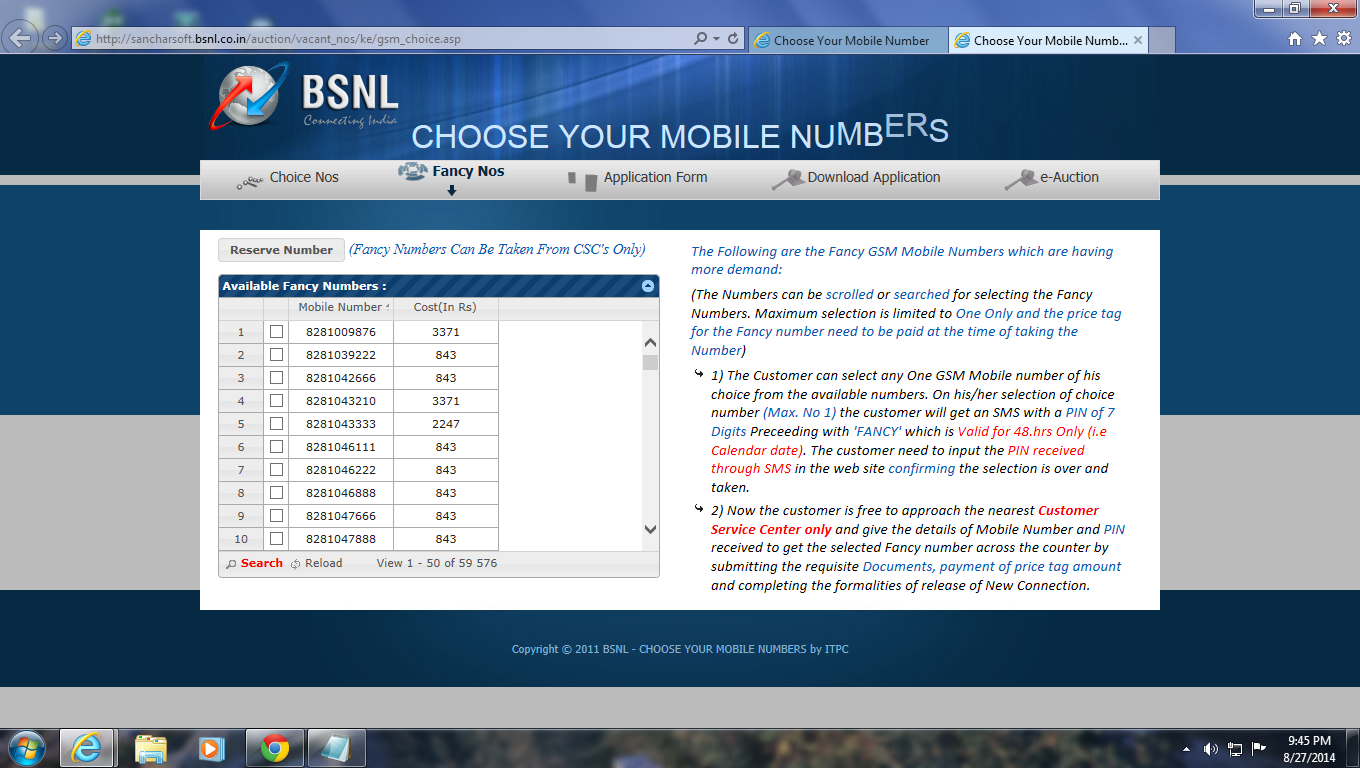
- The Customer can select any One GSM Mobile number of his choice from the available numbers.
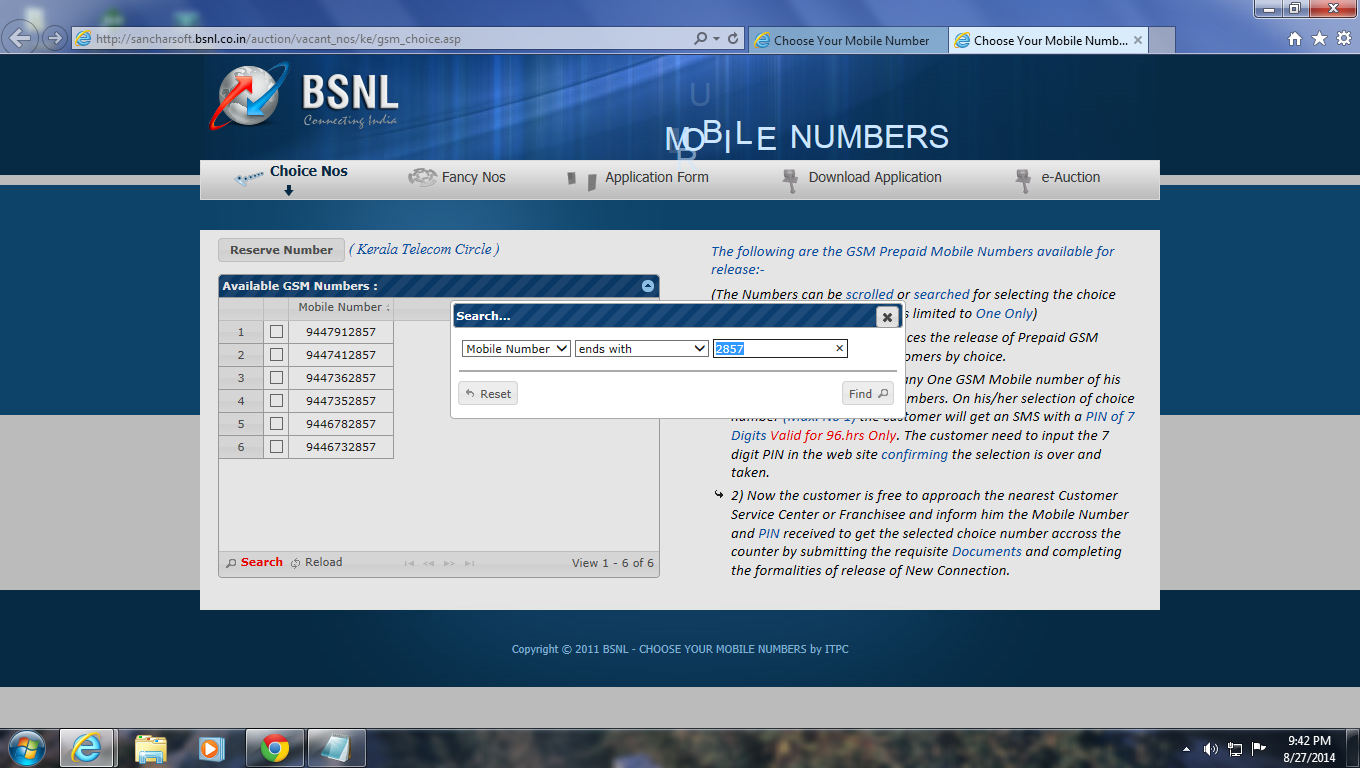
- On his/her selection of Choice / Fancy number (Max. No 1), the customer have to enter their existing mobile number to get the 7 digit PIN number via SMS to the mentioned mobile number.
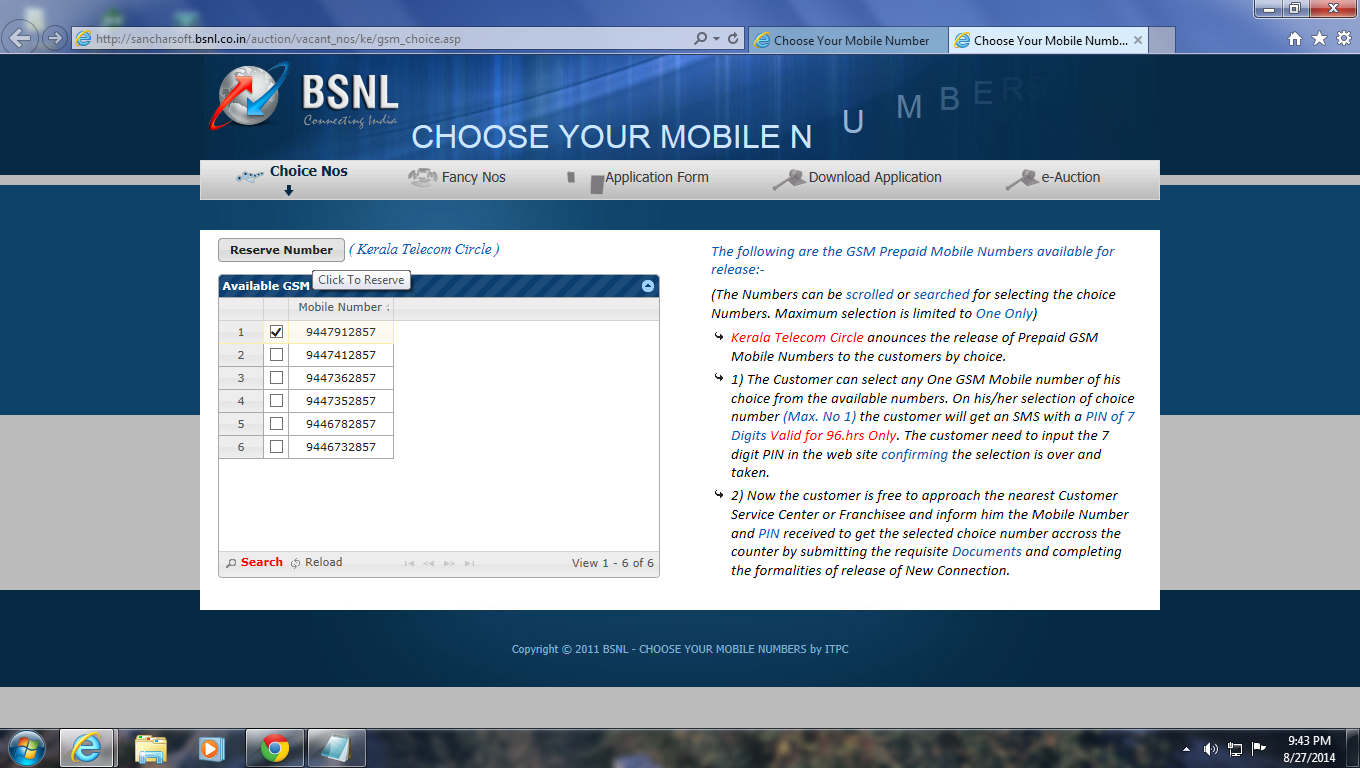
- The customer need to input the 7 digit PIN in the web site confirming the selection is over and taken, After reservation of Mobile Number, customer has to fill the application form with necessary details and download the application (not mandatory).
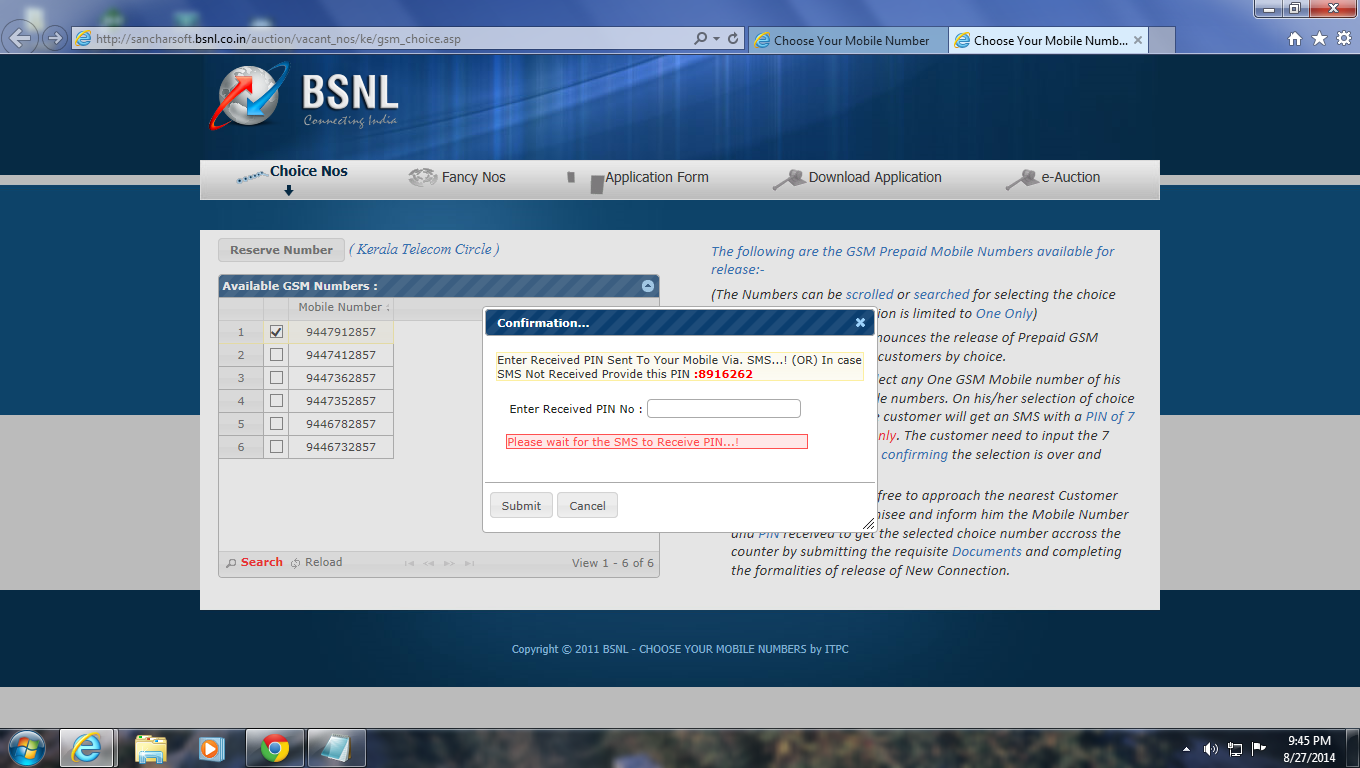
- After Successful reservation of Mobile Number, subscriber needs to visit the nearest BSNL CSC or Franchise within 96 hrs along with requisite documents (passport size photo and ID proof) and PIN to get the prepaid connection as per the selected mobile number from Online Portal.
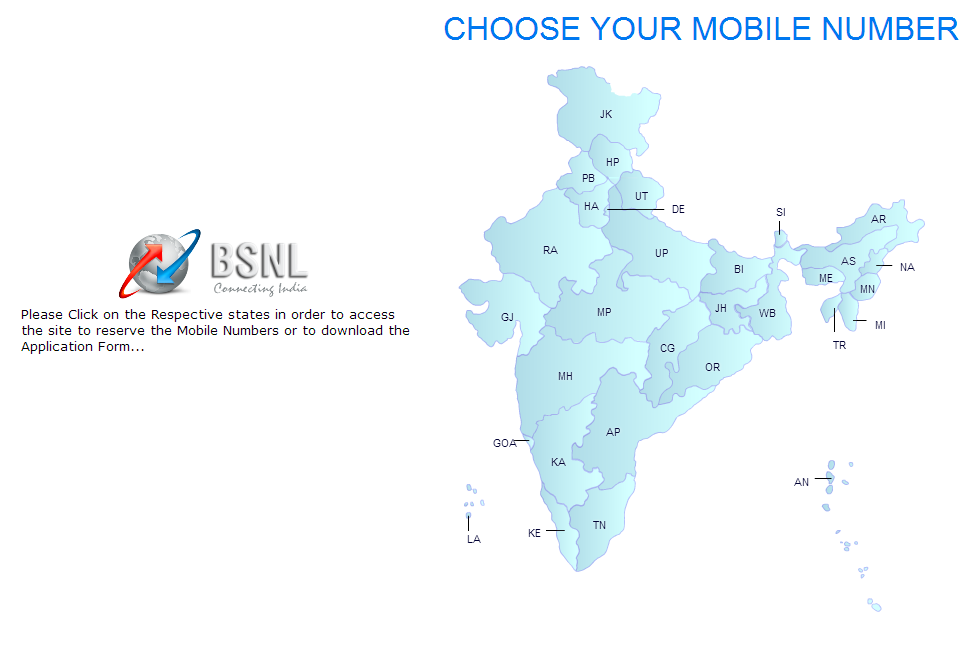

1 Comment
9936922222