Now BSNL has launched Online Speed Top Up Facility for broadband customers through Broadband Speed Top Up Portal (http://fuptopup.bsnl.co.in/ or http://172.30.3.130:9090/ or http://172.30.3.130:8080/ or http://172.30.3.134:8080/). Earlier, customers are allowed to subscribe these Speed Top Up plans only when their usage just crosses FUP limit.
- Log on to new BSNL Broadband Top Up Portal URL / Link http://fuptopup.bsnl.co.in/ Or http://172.30.3.130:8080/ Or https://172.30.3.42/bsnlfup/usage.php
- Select on ‘Click here for Top Up’, then Add Exception and Confirm Security Exception.
- You will be redirected to another URL which will show your BSNL Broadband Login ID and IP along with your Download Limit Remaining for High Speed Internet(Fair Usage Policy Limit – Original).
- Now Click on ‘Add Bytes’.
- You will be shown high speed BSNL Broadband Top Up Plans to get high speed browsing with FUP Limit
- Select the required ‘BSNL Broadband Speed Top Up Plan’ as per your usage from drop down menu and Click on ‘Go’
- You will get a message about completion of ‘Broadband Speed Top Up’, then restart your BSNL Modem and enjoy high speed browsing.
We hope this article would help you to understand the detailed procedure for BSNL Broadband Speed / Data Top Up facility at any time through online portal / link.
Read More: BSNL Broadband Speed Top Up Plans and Packages
Dear readers, please share your views and opinions about this latest facility via comments with us. How many of you are using BSNL Broadband Services?

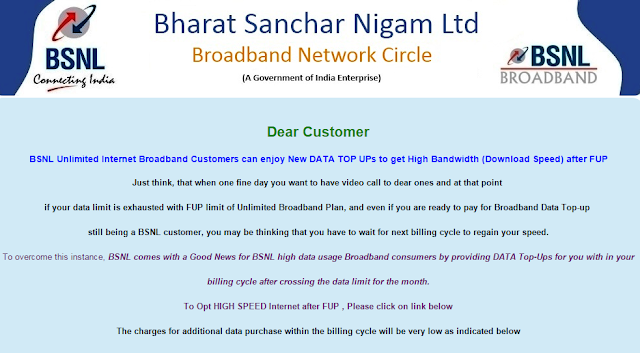
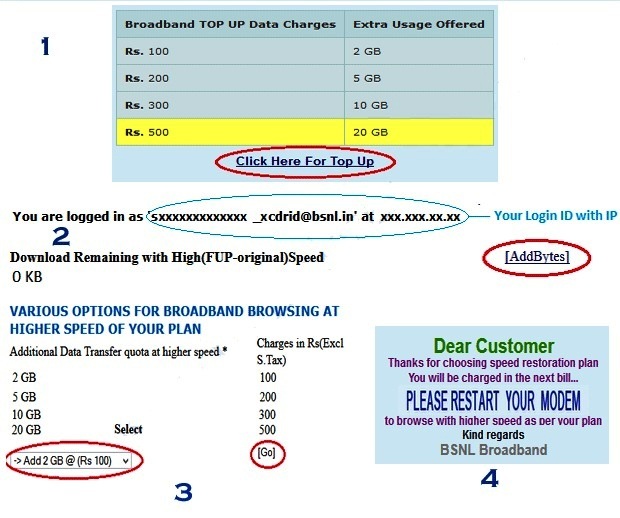

14 Comments
I am a subscriber of unlimited bsnl broadband yet even after updating my speed to 10gb from the above given link. My internet speed doesn't seem improve. Could it be because of the operator in my zone ie. Manipur Imphal? My login id is m3852435171. Kindly help at the earliest possibility…..!!!
After any speed plan to be implemented modem has to be restarted once,it is essential to restart.
hello. My plan exhausted and I declined the offer. The connectivity shown was limited. Then I restarted the modem and speed was reduced to 512kbps. Although this time I checked speedtest and its again showing 2 mbps. Is bsnl playing with me? are they going to charge?
For ubuntu users, there is a one liner code.
First install curl
apt-get install -y curl
Then in a command shell terminal copy paste this ,
notify-send "BSNL Internet Data Plan "$(curl -s http://172.30.3.42/bsnlfup/usage.php | head -n 121 | tail -n1 | awk '{ print $1$2 }' | sed 's/<[^>]+>//g')" Remaining"
NB:
1. Change the 'http://172.30.3.42/bsnlfup/usage.php' according to your area/region.
2. In some cases, change the line number '121' , by looking usage.php
you bsnl played marketing strategy i m going my strategy by cutting my bb conxn
For over 20 years I have been loyally availing of the broadband services of BSNL. Never in the past two decades, BSNL talked about top up/ reach of speed limit/ availing of top up and so on. The plan I opted for is "unlimited" plan.If restrictions are to be imposed, it is time to say 'Good my BSNL". BSNL should bear in mind that when milk is cheap it is ridiculous to own a cup. Who can stop one if he is determined to dig his own grave. Good Luck BSNL.
i have been trying to topup for the last 3 days but everytime i try i get the message 'sorry, something went wrong, pl. try again. Pl. help me to topup. My no. is 04362 224807.
tvgopalan – (M)8903866105
How do i deactivate a topup ?i accidently did a 10GB top up and i dont want extra charges on my bill…please tell me how to stop that topup….
I am getting the FUP recharge web page. It says click on 'Happy Browsingvto continue. Thats fine as it leads to a top up page. But why do i get a 'sorry something went wrong!' message every time i tryvto recharge? BSNL isnt trying to help their customers. They're trying to chase us out of using their connection as soon as possible.
during the redirect the bsnl said the following [Dear Sir/Madam
You have crossed FUP limit as per subscribed tariff plan.
However as a special customer,BSNL is reataining your Pre-FUP speed free of cost for this month.
Please click on "Happy Browsing" Button below to use broadband further.] and obviously i clicked on happy browsing and then it took me to topup there where options for 2,5,10,20 gb as well as options for unlimited fup promo so my question is whatshould i do to continue browsing with out any increase in bill
Hi Nipin, We are in the same Boat. I accidentally opted Unlimited FUP Promo. Now i dont know is it chargeable or an offer. Please let us know here if you got any update.
Thanks
same thing i did, but i dont know what will happen, it stated that charge will be added in next bill. bsnl always cheats
same thing happened to me also will my bill increase
as per received fup message , after clicking HAPPY BROWSING recived the message " you will be charged in next bill cycle for the same "' if any top up is added please cancel the any speed top up .attaching message recieved .
a request ,
please make the secondary speed of 1 mbps which is given by bb combo uld 499 plan _ all time speed without fup option and message .
we dont need the speed up top up and option . we donot want to excede in 499 budget
and customers would be safe from the fear of the option of upgrade and decline option by mistake and unbearable increase in bill .