As we reported in the last month, BSNL started India’s First VoIP Service branded as WINGS which will allow customers to make and receive calls without a SIM card.
We have been receiving lot of queries from our readers about BSNL Wings Service Registration and Activation process. Now we will describe in detail about BSNL’s VoIP Service – WINGS – online activation process. BSNL Wings facilitates Internet Telephone services through Mobile/Laptop using any network’s Internet connection.
BSNL Wings Registration & Activation Process
- Visit www.bsnl.co.in
- Click on ‘WINGS SERVICE BOOKING’
- It will open new web page @ https://sancharaadhaar.bsnl.co.in/Wings/Login.do
- Select State, Enter Mobile Number (Customer Contact Mobile Number) & Click on ‘Verify Mobile Number’
- Enter OTP & Click on ‘Verify OTP and Submit’
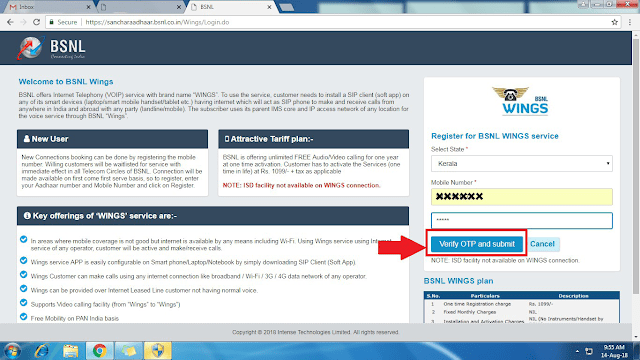
- Enter Aadhar Number (UID) and Click on ‘Send OTP’
- Enter OTP received on your Aadhar registered mobile number and Click on ‘Verify and Submit’
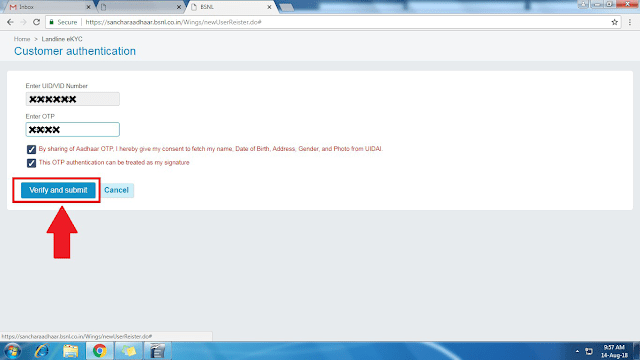
- Select Wings Mobile Number
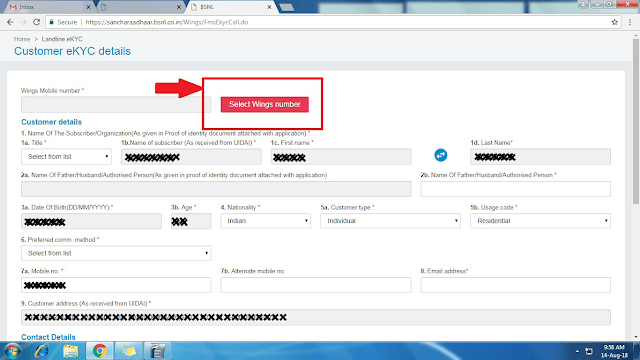
- Search and Select your Wings Number and Click on ‘Select Number’
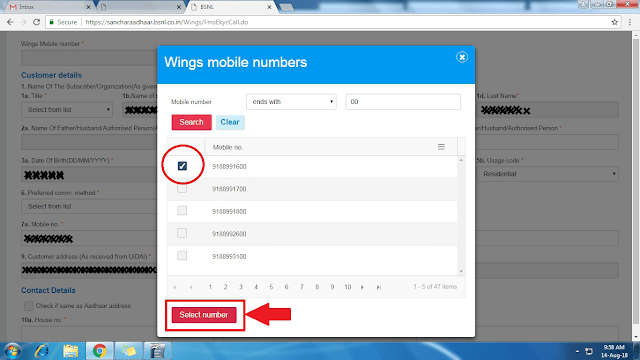
- Select / Fill up all relevant fields marked with * and Click ‘Next’
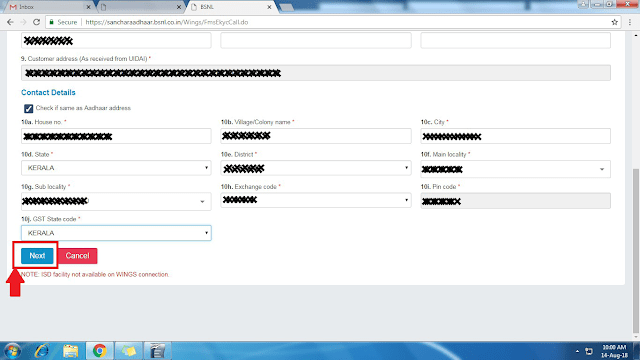
- Verify your details and Click on ‘Confirm & Pay’
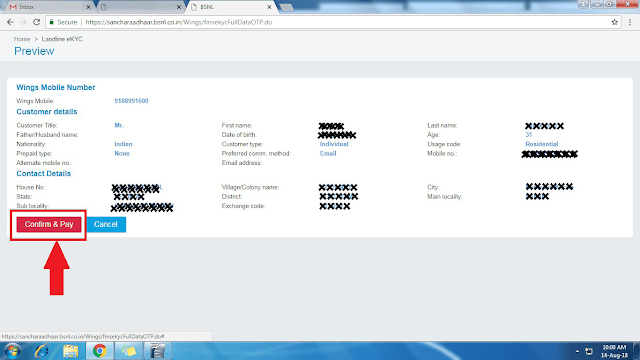
- Select payment method and make payment
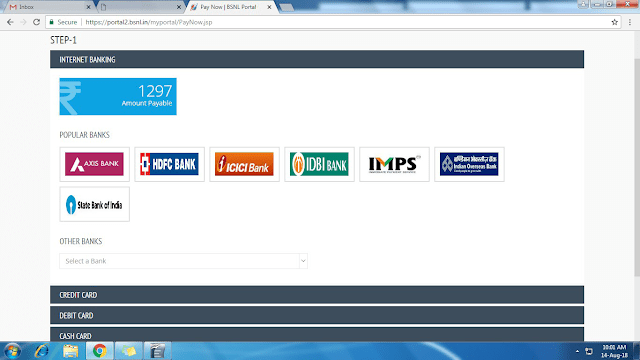
- After getting SMS with 16 digit PIN for WINGS Service Activation, visit NGN Customer Portal @ http://ngn.bsnl.co.in
- Click on ‘Create account in NGN portal’
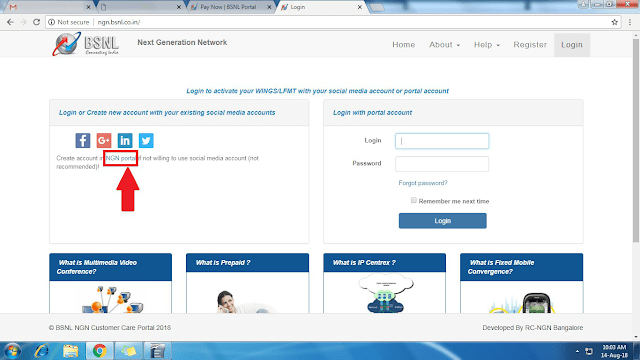
- Enter your email address, select a username and password and Click on ‘Sign up’
- You will receive your username & password for NGN Customer Portal via email
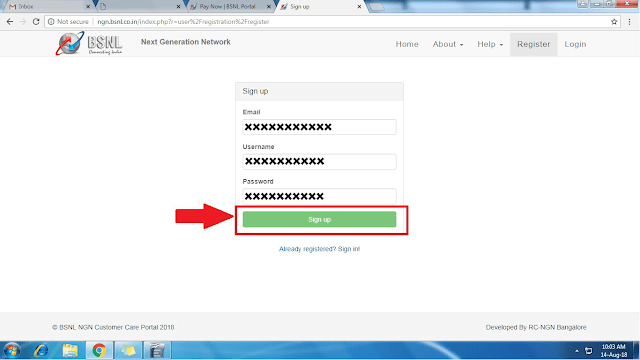
- Login with your username & password in NGN Customer Portal
- Click on ‘Activation’ under WINGS/LFMT tab
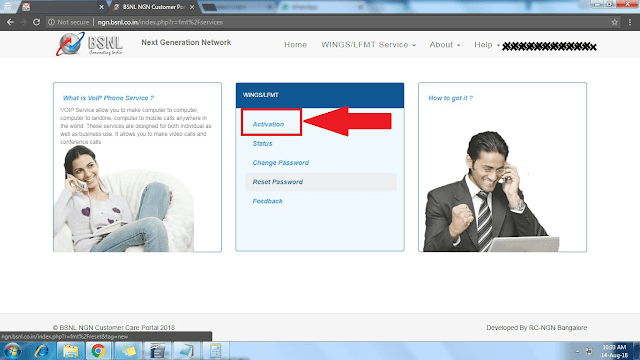
- Enter 16 digit PIN received on your mobile number and Click on ‘Next’
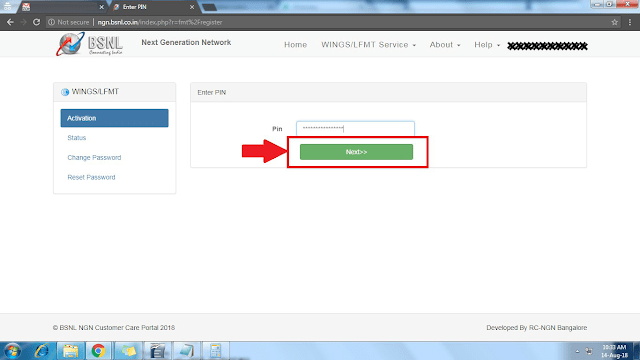
- Create a password for WINGS Service
- Username will be your WINGS Number prefixed with +91
- Click on ‘Download and Configure Grand Stream Wave App’
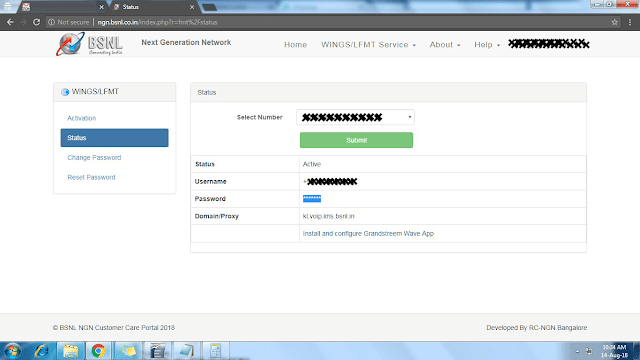
- Link to download GS Wave VoIP App for Android and IOS is given.
- Download the VoIP App on your mobile / tab .
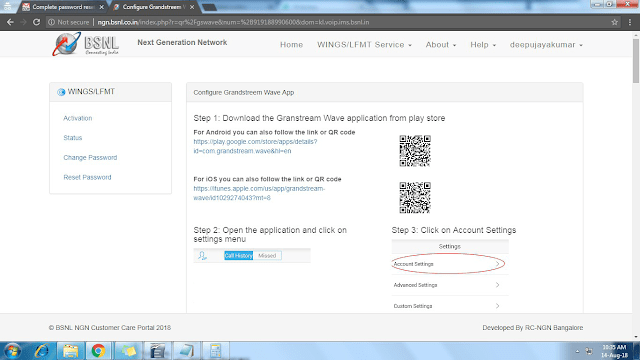
Configuring GS Wave App for BSNL WINGS SERVICE
- Open GS Wave App and Click on ‘Settings’
- Click on ‘SIP Account’
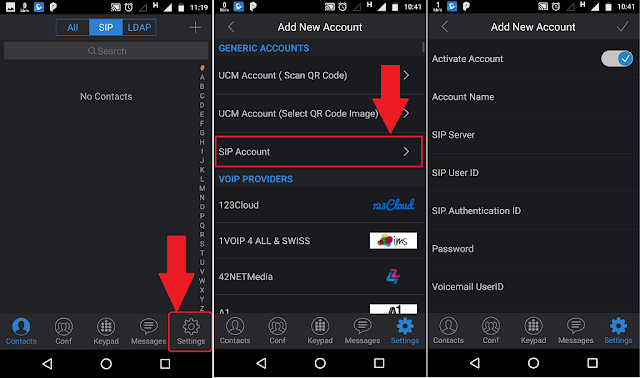
- Give Account Name : BSNL
- SIP Server : kl.voip.ims.bsnl.in (For Customers in other telecom circles, just see the voip server details displayed in NGN Customer Portal)
- SIP User ID : +91 followed by WINGS Mobile number ( Example : +919188990000)
- SIP Authentication ID : +91 followed by WINGS Mobile number ( Example : +919188990000)
- Password : Enter the password given in NGN Customer Portal after entering 16 digit PIN
- In Network Settings → Set Outbound Proxy : 218.248.233.142:80 or kl.voip.ims.bsnl.in:80
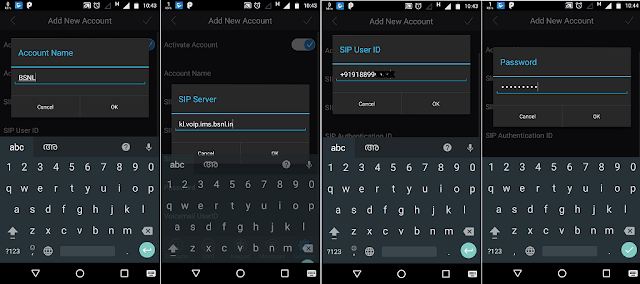
- After entering all details, click on the tic mark and complete the SIP Account Addition process
- Now you can see a new SIP account ‘BSNL’ in Green color.
- Now your BSNL WINGS Number is configured and you can make and receive calls through GS Wave App
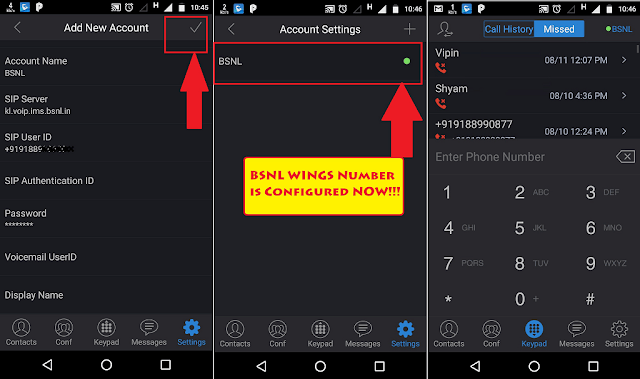
Advantages of BSNL Wings Service are listed below:
- No SIM Required.
- Video and voice calling facility with Audio conferencing.
- One year free calling to any network in India.
- Calling Facility in any Wi-Fi Zone.
- National and International roaming (Will launch Soon) facility.
- Can use on any free internet telephone app / free SIP soft clients and on any operator’s internet connection.
- The only internet telephone service provider will give better voice quality where mobile signals are poor such as high rise buildings or peripheral areas or deep indoors.
- The large phonebook, recording, logging and other features of a Smartphone should utilize for making or receiving landline calls too.
Dear readers, please share your views and opinions about BSNL’s Wings VoIP Service via comments with us.

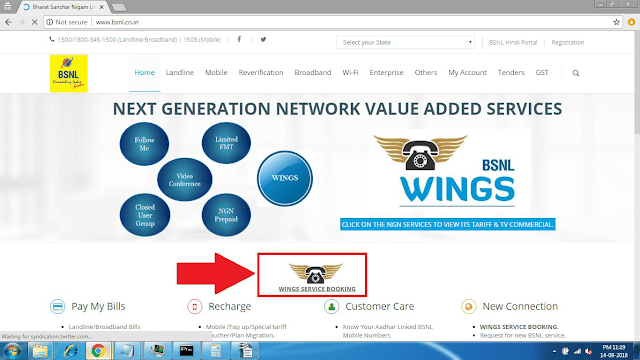

11 Comments
Initially I was able to go up to Aadhaar verification, but the select number option was not working. Now I am not getting OTP also. I tried their support number 9569703704, and the number was not in use. Now it is going to IVR and asking to record a voice message.. 🙁
Outof kerala not work
Payment failed at last step and money got deducted couple of times. When I called bsnl customer care, no proper response from them. Every time I call they put the call on hold. Raised complaint and waiting for their response.
nice
Can i use this service from outside India
u can use
My wings no 9188997465 still not active??
seems like the service is blocked in Saudi Arabia even with International roaming activated. Works fine on other countries ( Singapore, Malaysia..)
Sir register with my passport copy and16digit PIN not received
How do we use ZOIPER for wings.Please help
is necessary mobile number linked with Aadhar card?