BSNL Fiber Broadband (BSNL FTTH) is simply the most reliable and stable high speed internet connectivity which everyone can depend during this pandemic period as most of the private ISPs failed to cater the ever increasing customer demand for assured bandwidth.
As we reported earlier, BSNL is regaining its past glory with its Fiber Broadband Service branded as Bharat Fiber. The PSU is making exclusive agreements with Telecom Infrastructure Providers (TIPs) & Local Cable Operators (LCOs) wherever direct BSNL Fiber Internet connectivity is presently not feasible. BSNL Fiber Broadband plans are starting from Rs 499/- on wards with speed up to 200Mbps.
Following are some of the doubts raised by many of our readers about BSNL Broadband / FTTH data usage.
- How much is my total data usage for BSNL broadband / FTTH for this month as on date?
- When my free data limit crosses for BSNL unlimited broadband plan, how much excess bill will come?
- What are the steps involved in online BSNL Portal Selfcare account to know and avoid unauthorized use of my broadband connection?
- Is there any new software available to install on our PC to check data usage for BSNL Broadband Services?
- BSNL broadband usage check online ?
Many of the BSNL customers are searching for a live BSNL Online Portal to check their BSNL broadband / Bharat Fiber data usage online.
How To Check BSNL Broadband and FTTH data usage online ?
At present, BSNL Broadband or BSNL Fiber to the Home (Bharat Fiber) or BSNL AirFiber customers may use any of the following two methods to check their broadband data usage.
- Data usage check with Speed Top Up link (without login)
- Data usage check with BSNL Selfcare Portal (with login)
1. Data usage check with Broadband Speed Top Up link (without login)
This is the most easiest method for checking BSNL broadband / FTTH data usage as customers may get their usage in just one click without any login. In this method, customers need not remember any username / password to check his usage. All he/she has to do is to just visit BSNL Broadband Speed Top Up link from his BSNL Broadband connection.
BSNL Broadband / FTTH Speed Top Up links are given below:
- http://fuptopup.bsnl.co.in/ or
- http://172.30.3.130:9090/ or
- http://172.30.3.130:8080/ or
- http://172.30.3.134:8080/
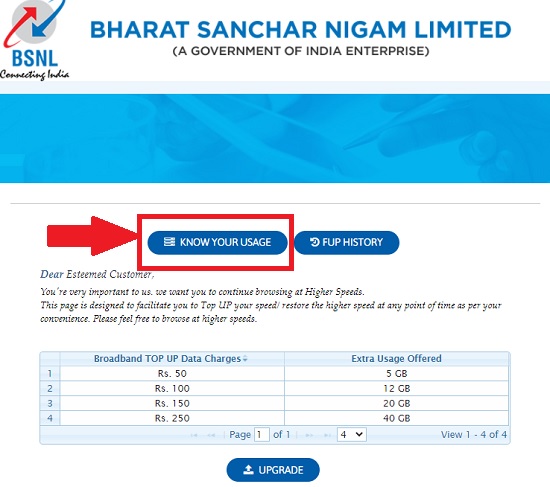
After visiting the speed top up link, to get your data usage, just click on ‘KNOW YOUR USAGE’.
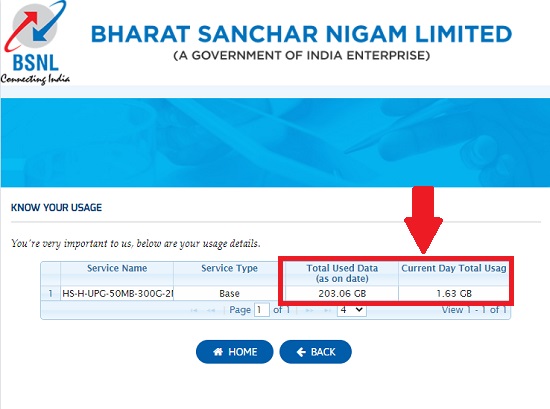
In the above page, you can see your Total data usage in the current month as well as Current Day Total Usage. This is the most simple and easy method to check your BSNL Broadband data usage online.
2. Data usage check with BSNL Selfcare Portal (with login)
Customers may also get detailed report about their data usage through BSNL Selfcare Portal. Just login to BSNL Selfcare account and check your Broadband or Bharat Fiber or Bharat Air Fiber data usage in online instantly with three steps at any time, anywhere in India.
On the first step, you have to register on BSNL Selfcare portal, and as a registered user, you can check BSNL broadband / Bharat Fiber data usage and landline customer details as on date.
Read More About BSNL Selfcare Portal :-
After registration, a customer needs to add his broadband account in the selfcare portal. Detailed procedure for adding BSNL services in Selfcare Portal is given in the above link.
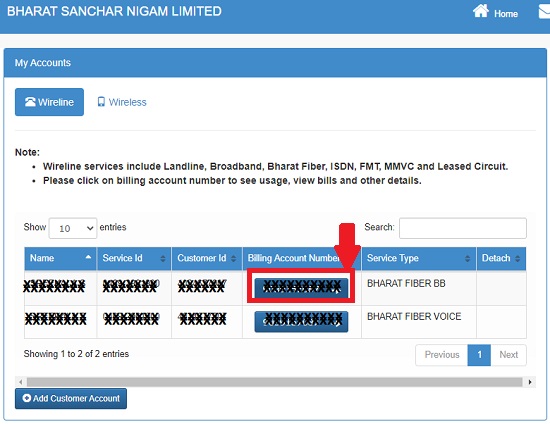
After login, click on the Billing Account Number of your BSNL Fiber Broadband / Broadband connection.
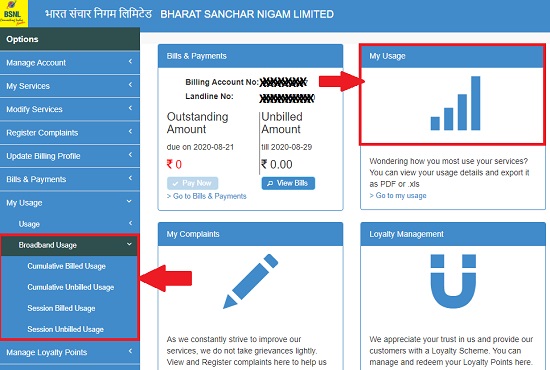
Then, click on ‘My Usage’. (My Usage link is given in the left side tab as well as in the main area – as shown in the above picture.)
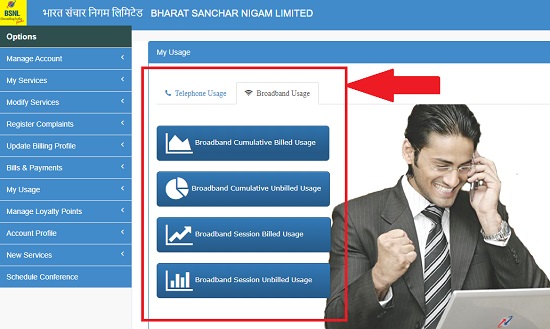
Here, a customer may check his Landline / FTTH Voice usage as well as Broadband data usage. To know voice usage click on ‘Telephone Usage’ and to check broadband data usage, click on ‘Broadband Usage’.
Here, a customer may get detailed usage report about the following :-
- Cumulative Billed Usage (Already billed usage – usage of previous month)
- Cumulative Unbilled Usage (Current month usage)
- Session Billed Usage (Get session usage for previous month)
- Session Unbilled Usage (Get session usage for current month)
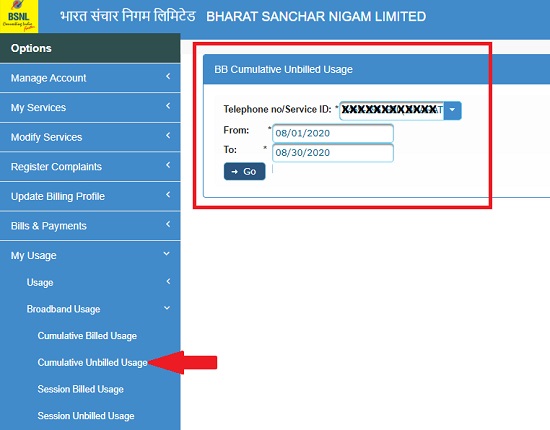
Select the type of report you want from the above. For example, to check your current month usage, click on ‘Cumulative Unbilled Usage’. Then, you need to select your FTTH/Broadband number from drop-down menu. Then enter the ‘From’ and ‘To’ dates as per your requirement to check data usage.
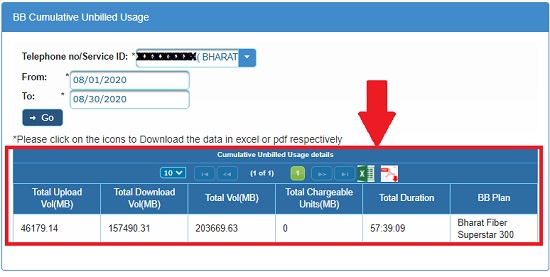
Immediately your BSNL broadband / FTTH data usage will be displayed as shown in the above picture. You can download detailed report in Microsoft Excel format or in PDF format. BSNL Selfcare Portal can be accessed by every registered BSNL user at any time without any limit.
With this above simple illustrated steps of portal login, internet customers can check broadband / Bharat Fiber or even Landline data usage online, So just log in to most advantageous BSNL Selfcare portal account and follow the above process.
Read More : BSNL launches ‘Book My Fiber’ Portal for taking customer request for Bharat Fibre (FTTH) connections
Dear readers, please share your views and opinions about BSNL Broadband / FTTH Services via comments with us. Pleas share this information among all BSNL users so that it will be helpful for them to track their data usage as per their subscribed tariff plan.
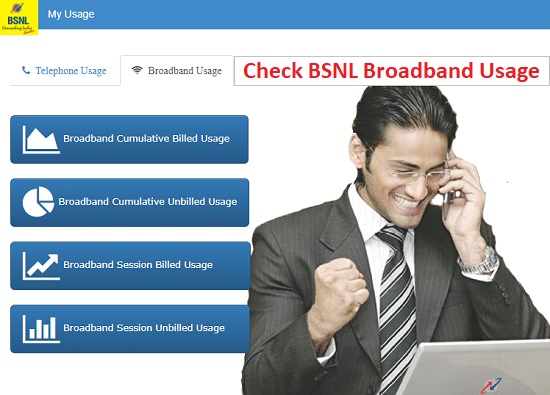

11 Comments
Dear Esteemed Customer,
Location not found using Framed IP Address.
Why
Bsnl ftth is the best, high speed and stable network. Go for it!
Have very high ping for gaming….don't go with bsnl for gaming.
these links are not working. they are not letting us know what is our data usage.
Download BSNL Pro App… It works mostly on Server 2
Dear Esteemed Customer,
Location not found using Framed IP Address
BSNL Broadband
not helpful
Download BSNL Pro App and goto server 2
Sri Krishna das
not working
works perfectly,service id is the phone number with area code.dont forget to add hyphen.