BSNL is offering ultra fast fiber to the home (FTTH) broadband internet connections under the brand name Bharat Fiber across India. The PSU is providing fiber-net connections directly as well as through partnership with Telecom Infrastructure Providers (TIPs), Local Cable Operators (LCOs) and Multi System Operators (MSOs).

During this pandemic period, BSNL is the only Internet Service Provider (ISP) who could offer assured and dedicated bandwidth to customers for their Work From Home as well as Online Education needs. BSNL FTTH connections offer assured and dedicated bandwidth with no down time. BSNL Fiber Broadband connections are the most dependable and trustworthy connections for your high speed internet requirement such as – Work From Home or Online Education or Online Business.
BSNL Fiber Broadband connections are the most stable internet connectivity having low latency and assured bandwidth with symmetric download and upload speeds. However, there may be some common issues like – optical power issues, speed issues, MTU issues, DNS issues, Disconnection & Reconnection issues, VPN issues, FTTH Voice Configuration issues, ONT/ONU Configuration issues etc. Here we are trying to explain all these issues and their solutions in detail.
BSNL Bharat Fiber (FTTH-Fiber Broadband) : Common Problems & Solutions (BSNL FTTH – Troubleshooting Guide)
PON Light Indications
For the proper working of your fiber broadband connection, PON light should be stable in Green Light on your ONT/ONU.
#PON Light is RED / NO LIGHT : (For some makes a separate LOSS light will be in ONU/ONT)
##Reason : Fiber break or Low / High Power.
#PON Light is Blinking :
##Reason : OLT/ONT Configuration issue.

Check the fiber connector jack at ONU/ONT, if it ‘Green’ Use ‘Green’ connector patch cord. If it is ‘Blue’ use ‘Blue’ connector to avoid fiber loss of 2 to 3db.
Read More : BSNL launched ‘Book My Fiber’ Portal for taking customer request for Bharat Fibre (FTTH) connections
FTTH SPEED Issues
Fiber Broadband (FTTH) Speed issues are related with following parameters:-
#Fiber Power (Optical Power) : It should be between -14db and -25db to get optimal speed. (It will also rectify the Frequent WAN disconnection / Authentication failure.)
#MTU Size : A maximum transmission unit (MTU) is the largest packet or frame size, specified in octets (eight-bit bytes) that can be sent in a packet- or frame-based network such as the internet. Mostly MTU size are related with network elements of different server/nodes. We can check by different MTU sizes between 1400-1500. The most common MTU value in BSNL is 1460.
MTU Setting on ONT/ONU
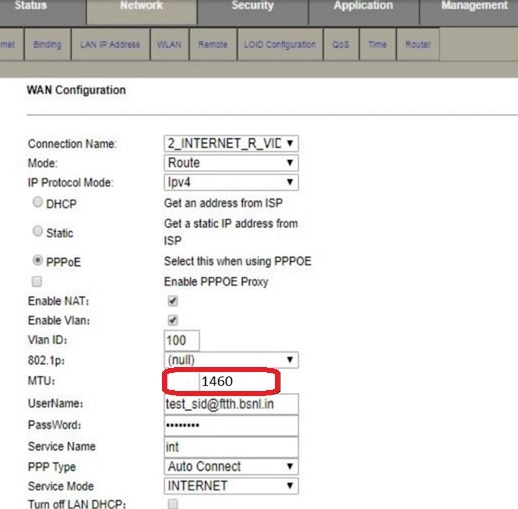
ONT configuration can be done through any web browser by accessing it’s IP address. (IP address will be normally written on the back side of ONT/ONU). ONT IP can be 192.168.1.1 or 192.168.0.1 or 192.168.10.1 or 192.168.18.1. Type it in any browser and login with username and password.
Default Username & Password of ONTs/ONUs
For Alphion
ONT IP address : 192.168.1.1
Username : admin
Password : system
For Netlink/Syrotech
ONT IP address : 192.168.1.1
Username : admin
Password : stdONU101
For Optilink
ONT IP address : 192.168.10.1
Username : admin
Password : admin
For Genexis
ONT IP address : 192.168.1.1
Username : admin
Password: <MAC NUM> in (Capital Letters)
For Huawei
ONT IP address : 192.168.18.1
Username: Epadmin
Password: adminEp
To change MTU value, after login, go to network then WAN as shown in the above figure. Enter the optimum MTU value (1460 for BSNL FTTH).
#DNS : DNS (Domain Name System) will translates the domain name to the corresponding IP address so that browsers can load whatever website you want to access. This is done because we use website names like Google.com, but the browser requires an IP address for this name, so, DNS is responsible for translating this name into an IP address.
If the Ethernet Adaptor symbol shows Yellow Triangle Exclamation mark on it and Internet not getting, can also be solved by the below DNS setting on ONT or Ethernet IPv4 setting of system.
Set DNS as 61.1.1.1 & 61.0.3.3 of BSNL (Primary & Secondary)
or
Set DNS as 8.8.8.8 & 8.8.4.4 of Google (Primary & Secondary)
DNS Setting on ONT/ONU
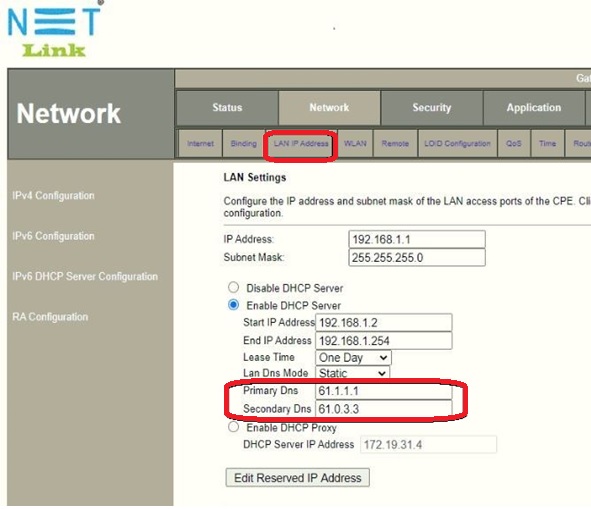
Proper DNS Setting will Increase the speed of Network. Login with username and password of ONT/ONU. Then go to Network, LAN IP Address and enter primary and secondary DNS addresses.
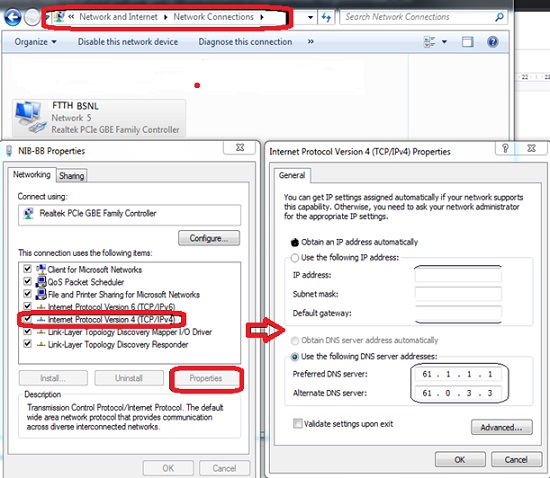
We can also set DNS value individually at PC / Laptop / Mobile etc. as per requirement. DNS configuration in PC is shown in the above figure.
#802.1p – Select as ‘Null’ in ONT/ONU configuration for better speed.
#FTTH Speed issues : We have to check speed in LAN connected devices/ keeping ONT in bridge mode and giving Continuous ping to ONT LAN IP, it must reach IP in =/< 1ms.
Speed Issues in FTTH plans above 100 Mbps
EPON/GEPON OLTs/ONTs have limitation for providing speed above 100mbps. GPON OLTs/ONTs will perform better. Customer PC/Laptop Ethernet port should be Gigabit Ethernet. Use cat 6 Ethernet cables. (Cat 6 is cable that’s more reliable at higher speeds than Cat 5 or Cat 5e.) PCs/Laptops should have enough processing capacity. Processors should be i3 or above. Most of the Mobile WiFi devices are limited with around 60 Mbps or below speed.
FTTH SPEED Issues with WiFi
To get better speed in WiFi, need Dual Band Antennas are required for ONTs/Routers (2.4 GHz (802.11g/N) and 5.1 GHz (802.11a/N).
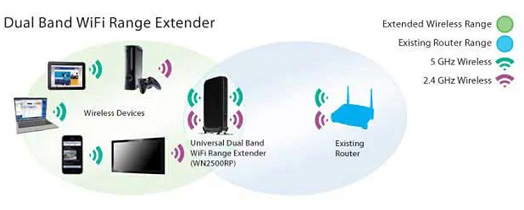
Range of Dual Band Antennas in WiFi
The 2.4 GHz band provides coverage at a longer range but transmits data at slower speeds. The 5 GHz band provides less coverage but transmits data at faster speeds. The range is lower in the 5 GHz band because higher frequencies cannot penetrate solid objects, such as walls and floors.
If any website/application is not getting in BSNL FTTH
In Windows, open the command prompt (Go to Start and select Run & Type CMD and hit the enter key).
At command prompt, type in ping www.yahoo.com -f -l 1492 and hit the Enter key:
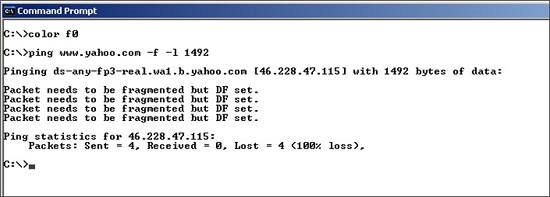
The results above indicate that the packet needs to be fragmented. Repeat this test, lowering the size the packet in increments of +/-10 (e.g. 1472, 1462, 1440, 1400) until you have a packet size that does not fragment.
Begin increasing the packet size from this number in small increments until you find the largest size that does not fragment. Add 28 to that number (IP/ICMP headers) to get the optimal MTU setting. For example, if the largest packet size from ping tests is 1462, add 28 to 1462 to get a total of 1490 which is the optimal MTU setting. Change the MTU on the routers WAN Setup.
Read More : BSNL Selfcare Portal to manage all BSNL Services Online : How to Register in BSNL Selfcare Portal ?
VPN Issues with ONT/ONU
If a particular customer complaints about his VPN is not getting via his ONT. Please check the MTU Size needed for his VPN and apply it.
For Eg: Global Protect VPN need 1460 in ONT & 1300 in Global Protect VPN Adapter setting.
Most of the ONTs support VPNs. In case of not supporting, please ask the ONT Vendor for firmware upgrade.
How to Get Latest Firmware updates for ONT/ONU?
To get latest ONT firmware updates – Visit: http://bharatfibre.bsnl.co.in/
Need for Firmware Update in ONT
Firmware update can improve the Stability of ONT connectivity with OLTs and hence improved internet speed can be achieved. In Some cases malicious data upload issues can be solved by an update. VoIP issues – Eg: frequent disconnection, One side voice etc. can also be eliminated with ONT firmware update. Recent update of Netlink solved issues with VPN connectivity. Speed is also getting improved after some updates.
Important Security Aspects
- All are requested to change MODEM/FTTH ONT login password with a difficult one. (With Alphabets/ Numeric/ Special Characters).
- Old ONTs have firmware updates available. Please update soon.
- Use carefully and only in urgent situations :Remote access like Anydesk, Ultraviewer, Team viewer etc. After use make sure that it is log off and closed.
- Install a good antivirus in PCs/Laptops/Mobiles. Also use firewall in OS for Internet access.
- Shut down systems and Internet access devices after use.
- Deny location sharing and device access for apps when it is not used(Deny full access, if it not necessary) .
- Use WiFi passwords for Access points.
- Don’t share your IP details, Internet usernames to anyone.
- Don’t save your bank/atm/email passwords and credit card no.s in mobiles or in online platforms and also in browsers .
- Stay safe with your Private Data.
Speed Upgrade after Plan Limit
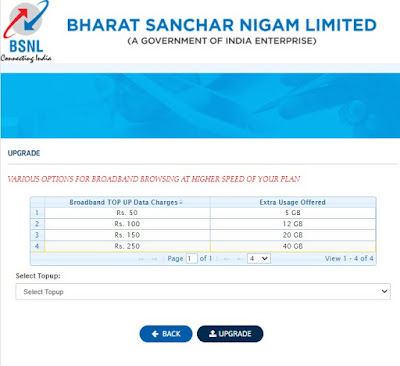
Please use below links for speed up-gradation after exceeding the limit offered by plan.
BSNL FTTH (Bharat Fiber) Speed Up-gradation links
- 172.30.3.134:9090/ssssnpm/promotional.jsp
- https://fuptopup.bsnl.co.in
BSNL FTTH Internet Configuration
After login, we have to set username, password and VLAN number shared by BSNL Officials at WAN Configuration Settings. We may also change the default MTU value to 1460 which is the optimum MTU value for BSNL FTTH. Screenshots of different ONT/ONUs configurations are attached below:-
BSNL FTTH INTERNET Configuration in Alphion ONT
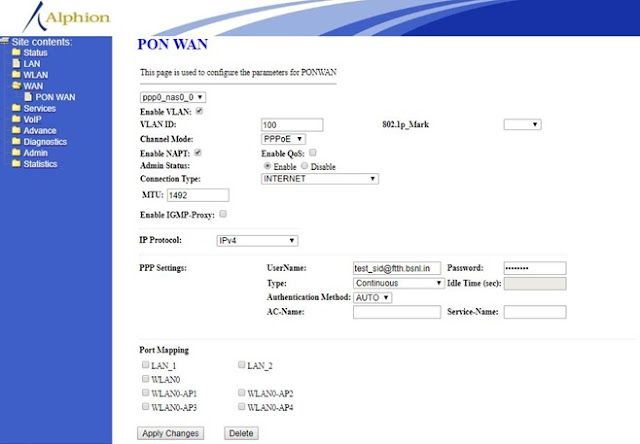
BSNL FTTH INTERNET Configuration in Syrotech/Netlink ONT
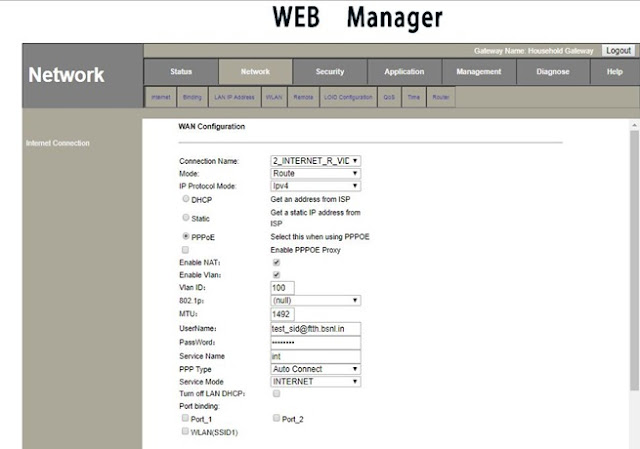
BSNL FTTH INTERNET Configuration in OptiLink ONT
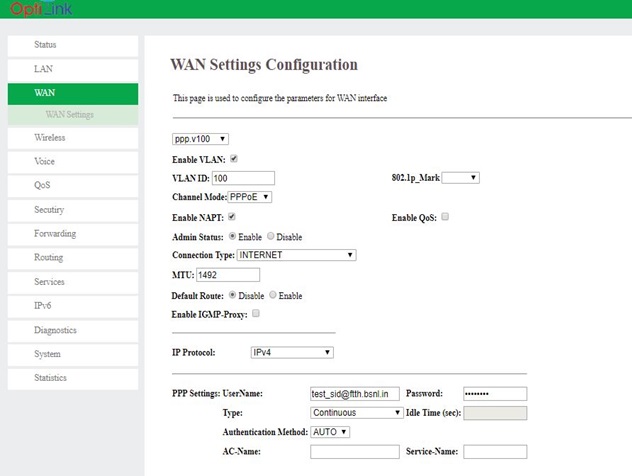
BSNL FTTH INTERNET Configuration inGenexis ONT
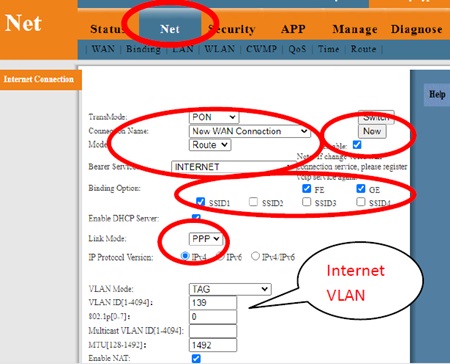
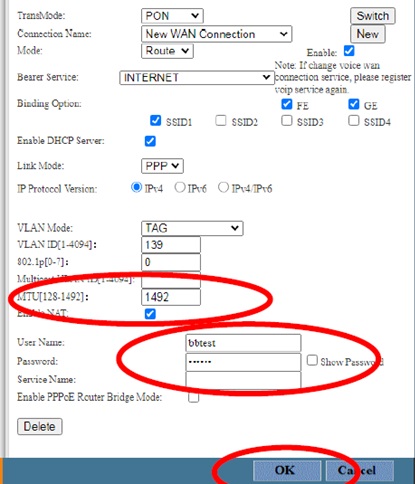
BSNL FTTH VOIP – Configuration
After login, we have to set username, password and VLAN number shared by BSNL Officials at WAN Configuration Settings. BSNL FTTH Voice Service can be configured in two ways – 1) Using DHCP & Using Static IP. Screenshots of different ONT/ONU configurations are attached below:-
BSNL FTTH VoIP Configuration by DHCP
- VLAN: 1831
- IP PROTOCOL MODE: IPV4
- SERVICE MODE: VOICE – VOIP
- SERVICE TYPE: SOFTSWITCH SIP
- SIP REGISTER ADDR. : 10.187.6.12 Or kl.ftthvoip.bsnl.in
- PRIMARY SIP PROXY ADDRESS: 10.187.6.12
- SUBSCRIBE: ENABLED
- OUTBOUND PROXY: ENABLED
- OUTBOUND PROXY ADDRESS: 10.187.6.12
- SIP DOMAIN: 10.187.6.12
- SESSION TIMER ENABLED
- LINE 1 ENABLED
- ACCOUNT NUMBER: 9147********
- ACCOUNT NAME: 9147********
- PASSWORD: xxxx ( Password will vary, It depends on the creation at NIB/ Soft Switch for each number)
BSNL FTTH VoIP Configuration in Netlink ONT
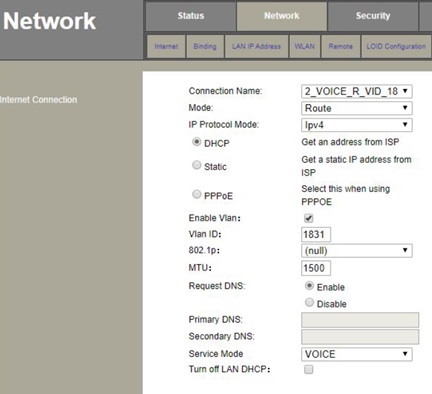
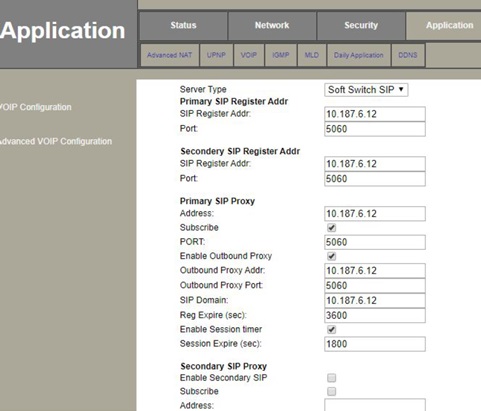
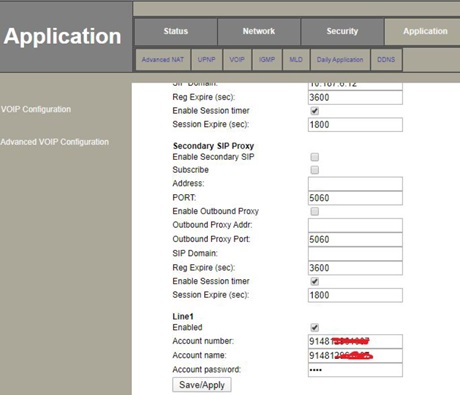
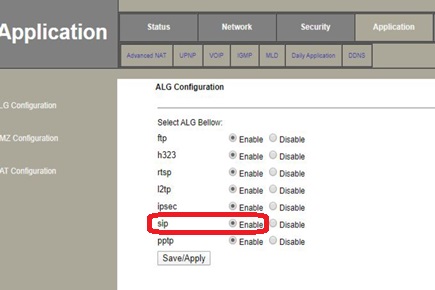
BSNL FTTH VoIP Configuration in Huawei ONT
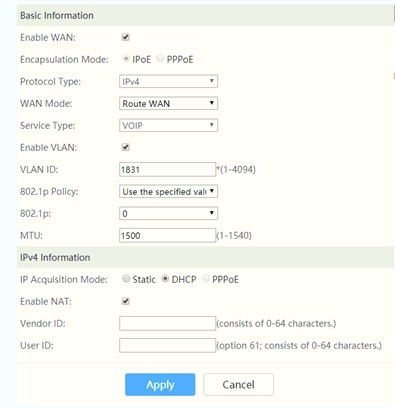
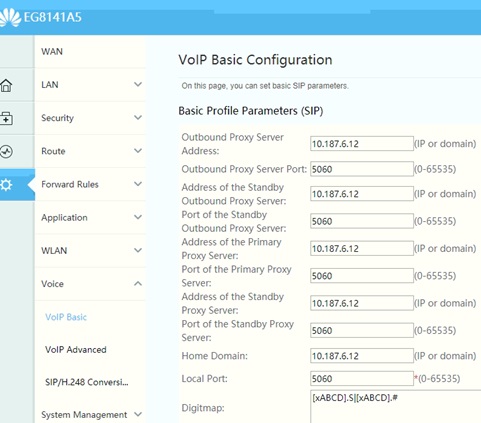
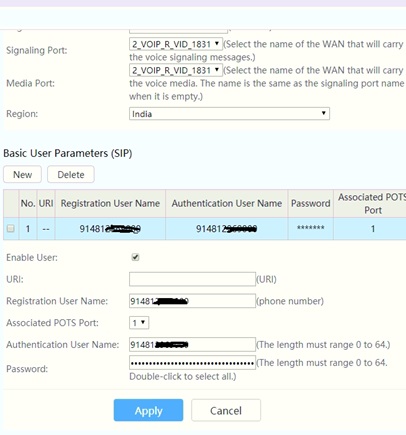
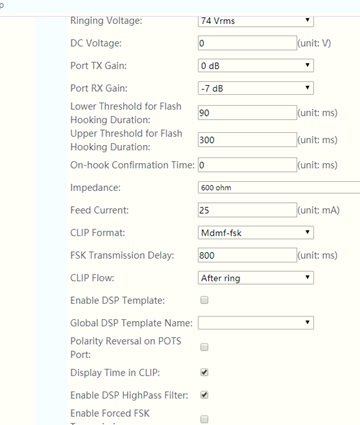
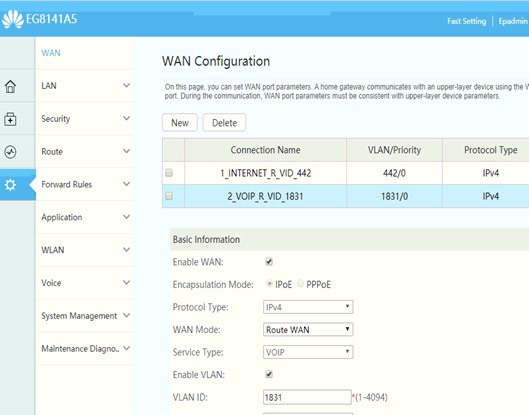
BSNL FTTH VoIP Configuration in Genexis ONT
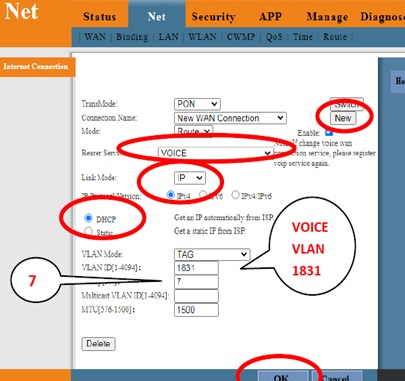
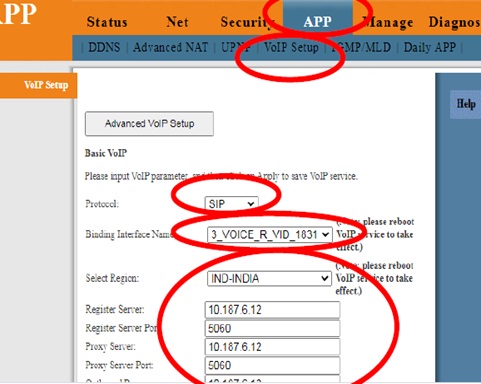
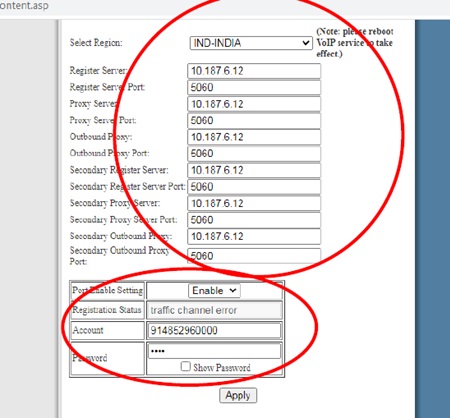
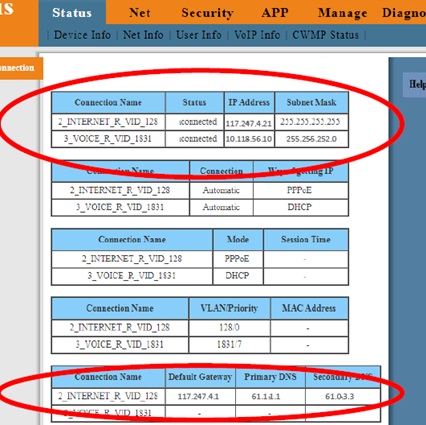
BSNL FTTH VoIP Configuration by Static IP
- VLAN: 1830
- IP PROTOCOL MODE: IPV4
- SERVICE MODE: VOICE
- IP ADDRESS/SUBNET MASK/GATEWAY : BY NIB
- PRIMARY DNS: 172.30.249.3
- SECONDARY DNS: 172.30.249.19
- VOIP :
- SERVICE TYPE: SOFTSWITCH SIP
- PRIMARY SIP REGISTER ADDR. : “VOICE IP”
- SECONDARY SIP REGISTER ADDR. : 10.187.6.12
- PRIMARY SIP PROXY:
- ADDRESS: 10.187.6.12
- SUBSCRIBE: DISABLED
- OUTBOUND PROXY: ENABLED
- OUTBOUND PROXY ADDRESS: 10.187.6.12
- SIP DOMAIN: 10.187.6.12
- SESSION TIMER ENABLED
- LINE 1 ENABLED
- ACCOUNT NUMBER: 9147********
- ACCOUNT NAME: 9147********
- PASSWORD: xxxx ( Password will vary, It depends on the creation at NIB/ Soft Switch for each number)
BSNL Customer Care for Bharat Fiber ( BSNL FTTH)
Customers may contact the following numbers for support / assistance.
Toll Free numbers
1800-345-1500
or
STD Code + 12678 (Available during Office Hours)
Read More : BSNL launched new Internet Speed Test portal, Now check your Broadband / FTTH download speed online
Dear readers, please share this information among your friends who are using BSNL Bharat Fiber (FTTH). How many you have faced issues with BSNL FTTH connection?
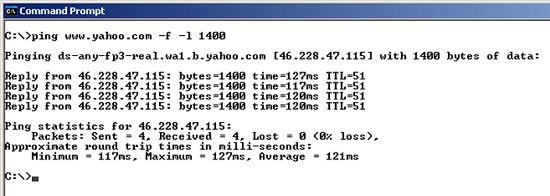
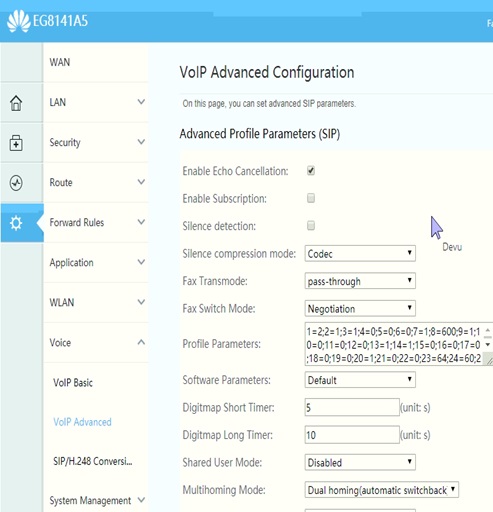

30 Comments
good post
How to configure in GS Wave android App ?
pondicherry VOICE IP need ?
Is it just me or is the selfcare websire completely broken? i can't register my old broadband that i need to disconnect or my new FTTH plan. It doesn't give any errors but just refuses to proceed when i try to register. Looks like the intern who made this didn't do any testing.
Hi , I WANT TO apply Parental Control on my Alphion ONT to prevent kids from accessing some websites . I tried URL Flitering in Firewall . But it is not working . How to setup URL Filtering . Please advice
Hi , I WANT TO apply Parental Control on my Alphion ONT to prevent kids from accessing some websites . I tried URL Flitering in Firewall . But it is not working . How to setup URL Filtering . Please advice
How to fix "sign in is required" and please tell me why it happens again and again
Thanks for uploading useful information
Its showing wrong old password in management as I want to change my modem password
Just contact your LCO/TIP or BSNL helpdesk number to get details.
Thanks for valuable information
how to configure gs wave android app
I have VPN issues with Genexis earth 4222. Firmaware upgraded to latest and MTU size is 1432. Is it too less?
Try 1492,1460,1440
1432 is too low. If you still have VPN issue, make your ONT in bridge mode add a router and configure your broadband id and password on your router.
Which firmware are u updated ?
Iam getting issues with voice(landline connection) while using FTTH.Current modem using is Genexis.Sometimes call not getting connected, sometimes voice not hearing while receiving incoming calls.Please help.
Hi,
In BSNL We are facing freqent disconnection.. it is visible mainly in Video Calls..
Sudden disconnection and reconnecting again. (For example if we do half an hour video call atleast 10 timea it's happening.
Power level is ok..
App they are using..
Whatsapp, BOTIM, Zoom, Webex.. all having same issue, even with Lan Cat6 cable patch cord.
OLT Netlink, ONT – Netlink and DBC both have same issues..
Problem omplaints gradually increasing.
Some Online gamers also notified us.. while gaming its shows speed and ms.. suddenly ms invrease.. and disconnected then reconnecting again.
Apprreciated if someone could help us.
Sir how to connect Zooper or GS Wave app voip calls as shown in BSNL Ad..
i changed the MTU value but after restart its changing
i changed the MTU but after restart of ONT it is changing
PLEASE CHANGE THE SAME FROM OLT AS IT IS CONFIGURED FROM OLT SO AFTER MODEM RESET IT GETS RHE DATA FROM OLT.
Accidentally factory reset the router.. how can I get back my Vlan id
What is the password of mikrotik
My syrotech router giving problem in connection of WiFi. I have to restart to get connected with WiFi again. LAN always works good.. is there any solution regarding this
what is use of enabling igmp in ftth ONT
i used desktop computers, so i insert wi fi receiver in usb, bsnl broadband signal display in available wifi list, but now i used bsnl ftth SSID not avail in available wifi networks, i search in mobile ftth wifi signal avail, what is the problem usb wifi receiver not support for ftth or else?
In my BSNL ftth landline number outgoing is working but incoming is not working…..when some one is calling it says switch off or out of reach
Same issue for me, is that issue resolved?,
I got a connection for 60Mbps recently but speed is hovering around 20 Mbps. What could be the reason?
What is the default admin password for bsnl router utstarcom ont4842w-i ?