BSNL Bharat Fiber (FTTH) Broadband customers can change their existing fiber broadband plan easily – online – via BSNL Selfcare Portal. Now you can upgrade your BSNL FTTH plan to a plan of your choice right from your home or office as there is no necessity to visit the BSNL Customer Service Center (BSNL CSC).
The same portal can be used by BSNL landline, BSNL ADSL broadband and BSNL Mobile customers also. Through BSNL Selfcare portal, customers can migrate to any Bharat Fiber / FTTH / ADSL broadband internet plan as per your wish from anywhere on any device i.e. Desktop, Laptop, Tablet, Smartphone, etc. Here we are going to explain all details about BSNL Bharat Fiber (FTTH) / Broadband online plan change process via BSNL Selfcare Portal.
However, you need to register first in BSNL Selfcare Portal with all relevant details about your existing services like – Customer ID, Billing Account Number, Service ID (Telephone Number) etc. All these service related information can be obtained from your recent BSNL telephone bill.
Step by step procedure for BSNL Bharat Fiber (FTTH) / Broadband Online Plan Change process via BSNL Selfcare Portal
Step 1 : Register in BSNL Selfcare Portal
By registering in BSNL Selfcare Portal – https://selfcare.bsnl.co.in/ – , a customer can manage his existing BSNL Broadband, Fiber To The Home (FTTH), Landline and Mobile connections online from anywhere in the world.
Step 2 : Login to BSNL Selfcare Portal
After the successful registration, customers can access BSNL Selfcare Portal with their username and password which are created at the time of registration.
Step 3 : Submit Modify Request
After login, you can see the Billing Account Number highlighted under My Accounts tab. For this, customer need to add his service one by one in selfcare portal through the link – ‘Add Customer Account’ – using customer ID, service ID and billing account number after registration. Detailed instructions regarding customer account addition is already given in the BSNL Selfcare Portal Registration Process.
Now click on Billing Account Number displayed, and then your “Options” panel will load with many features on the left side of the page. Then Select ‘Modify Services’ and click on ‘Change Tariff Plan’. Then, a new page will open with four options to confirm the new broadband internet plan.
In Declaration page, Click on ‘Next’ by accepting the Terms and conditions to change Bharat Fiber / FTTH / ADSL broadband plan.
In Service Type Section, select Bharat Fiber (FTTH) / Landline / Broadband number from the drop-down list. Click on next to move to select the plan.
In ‘Select Plan’ option, you can see all available plans for subscription along with currently subscribed tariff plan. Choose any new broadband / FTTH internet plan, which you required to migrate from the list of existing plans shown.
If the required plan is not presented on this online page, select another page number available to find the best plan of your choice.
After selecting the required plan, a small window will be displayed containing monthly, half-yearly, yearly, two-year and three-year charges for the opted plan. Click on ‘Add this plan’ link shown at the bottom of that page.
After that, selected plan with Plan ID, Plan Name and plan type will be displayed on the screen for verification. Click on ‘Next’ then it will ask for Confirmation of the selected plan. You can change to annual / higher payment scheme later by submitting request in nearest BSNL Customer Service Center (BSNL CSC).
In Confirmation window, your old plan as well as the new plan opted will be displayed. After verifying the plan name, Click on ‘Submit Change’ link for submitting your request for BSNL FTTH / Broadband plan change.
Read More : How to check BSNL Broadband and FTTH data usage online? Check whether your FUP usage limit is over
After completion of these above simple steps in this online selfcare portal, you will get a ‘Service Request number’. On next working day, BSNL official will contact you over the mobile phone number, which you have already provided for confirming your request and completing the plan change. You can also use the SR number to track the status of your plan change request in BSNL Selfcare Portal.
As we reported earlier, BSNL launched New Unlimited Bharat fiber Plans – Fiber Basic, Fiber Value, Fiber Premium and Fiber Ultra – all over India but in select cities. Eligible customers can now submit their request for plan upgradation through BSNL Selfcare Portal following the above procedure. In Kerala Circle, all these new plans are available initially in Trivandrum and Ernakulam cities. BSNL is planning to extend all these newly launched plans to all other cities in a time bound manner.
Dear readers, please share this valuable information among all your friends so that they may upgrade their existing BSNL Bharat Fiber / Broadband plan to the newly announced plans at the earliest.
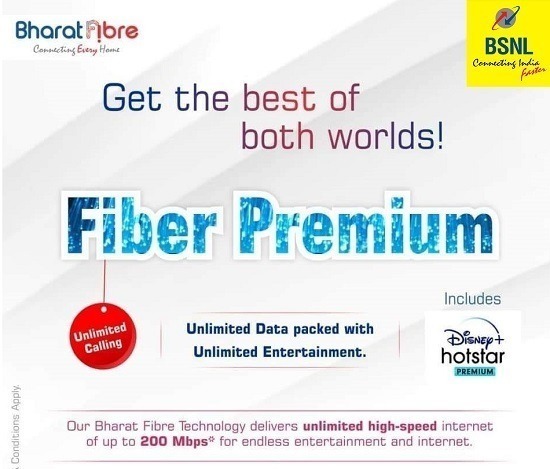
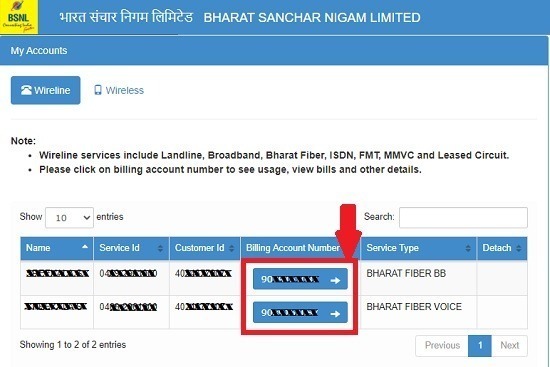
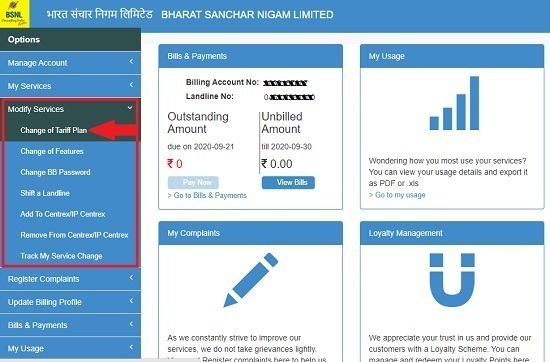
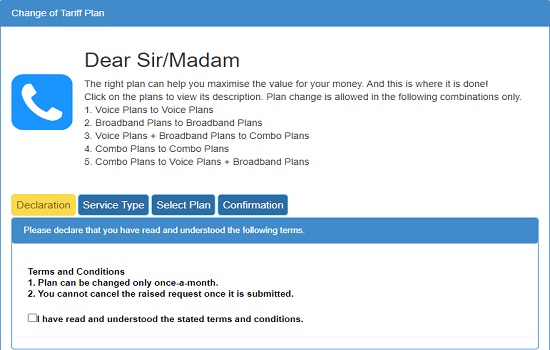
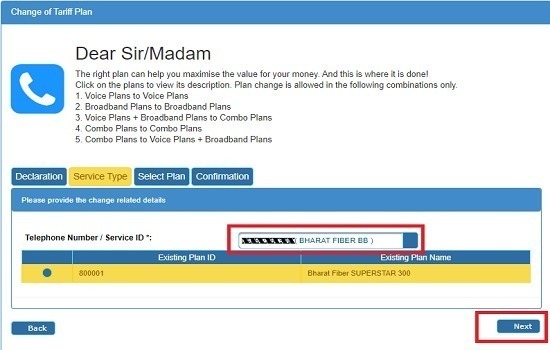
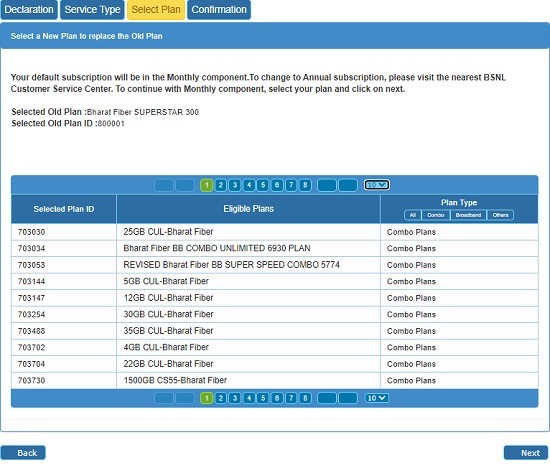
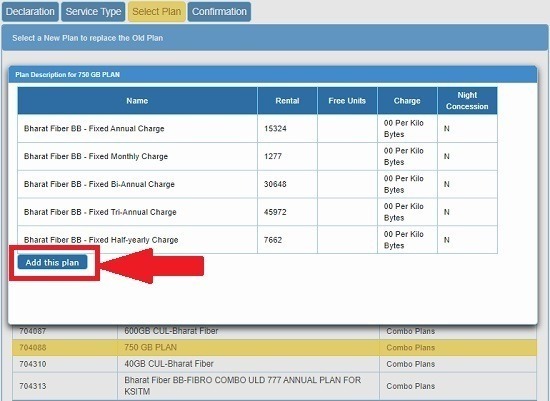
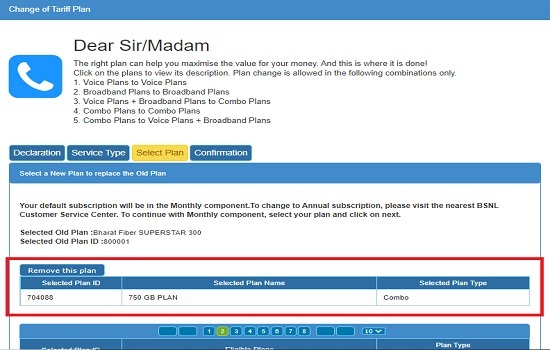
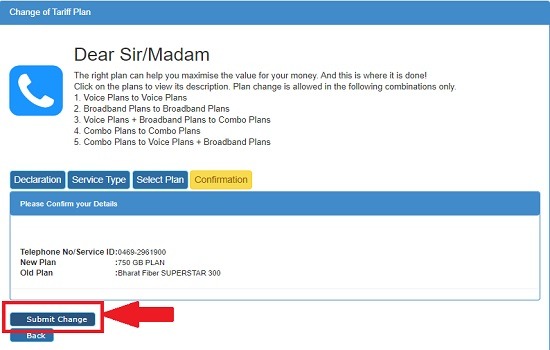

17 Comments
Do I need to wait for my current billing period to end before changing the plan? How the billing will be calculated if I change the plan in between my current plan period?
No need. You can change tariff plan at any time. If you change plan in between your billing cycle, the monthly rent and usage will be calculated proportianately from the efffective date of change of tariff plan.
I have raised the request to change the Broadband plan through Selfcare portal. It's been a month since I raised the request. But the status is still showing as "Open". I tried calling the customer care number multiple times. But as usual they don't pick up the calls. There is no email id provided to which I can send my queries. So what I am supposed to do now?
They are very slow in processing the requests through self care. You'd need to follow-up with the exchange or CSC to get this processed.
I wonder why they still insist on a personal visit to the CSC/exchange for something as simple as plan change.
Even i have raised request for the plan change from self care portal ,but its been more than a week and when i called them ,they told me to go to csc to get this processed
Just for the public's information, the self care portal is just a show that BSNL puts on to make it look like they are competing with private players! I requested for a change to Fibre Value on October 1, but even after a month, the request status is still showing as 'Open'. On calling customer care, I spoke to the most incompetent idiot who first said that this scheme is not available as an upgrade option, and then said I will need to go to the nearest BSNL office to get it done! According to the customer care, the self care portal does not accept any scheme change requests haha.
Opened a complaint, but it just gets closed after a day, asked on social media but the idiots again refuse to give a proper response there. I have now given up. Don't bother to use the self care portal, the idiots at BSNL are too stupid to do anything using that.
Waiting for the day that BSNL shuts down or is privatised.
i also change my plan to Fiber Value via portal and it got changed after 1 day only
problem is the new plan 599 ( Fiber Basic plus) i want to switch to that one now , but my plan change option doesnt even showing the plan.
Do you think these plans will go away after the scheduled January dates or will these plans be made permanent with some changes?
New plans like 499 , 599 will remain but these one will be gone 499 = 30mbps/3300GB , 599 = 60mbps/3300GB
When I enquired with BSNL customer care for fiber plan change, they said I will be charged 1 month deposit along with new plan charges in the next bill. This deposit will be additional to the deposit charged in the 1st month of connection. That means every time plan is changed, additional deposit will b called for. Was anyone who changed the fiber plan, charged additional deposit ?
I am getting message "Please proceed this plan change by selecting the Bharat Fiber BB number."
Please help.
all the tariff plans are not listed in the self care portal to choose from.
I was not able to link my Fibre account to self-care portal. Called the customer care got the response in under 10 mins. Then I wanted to upgrade my plan to the one having Hotstar premium subscription which I did via self-care portal itself. I got a message that plan will be updated in 2 days. It was done within 6-8 hours. Also my Hotstar account is active. I was expecting atleast a week's time because of all the bad reviews that come against BSNL. But folks BSNL has improved their systems really well. I am so happy with the service BSNL has provided me.
If we change to higher amount plans, whether we want to pay the full plan deposit amount or only the difference amount
can we downgrade the plan
The options available right now are only for upgrade. Unable to downgrade
What is the procedure to change/correct name for my BSNL fiber net?