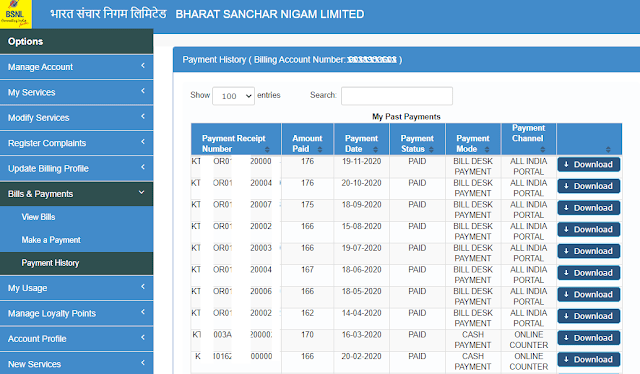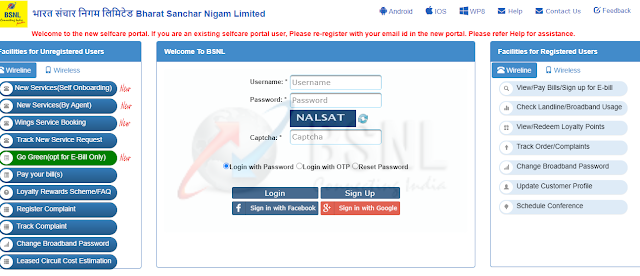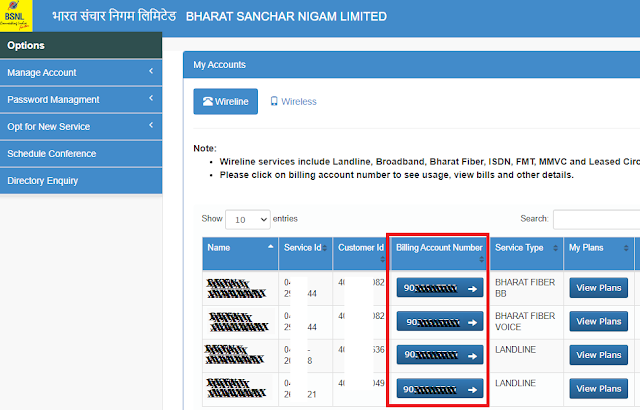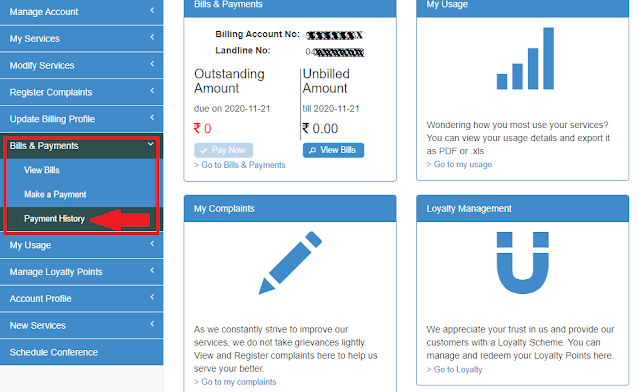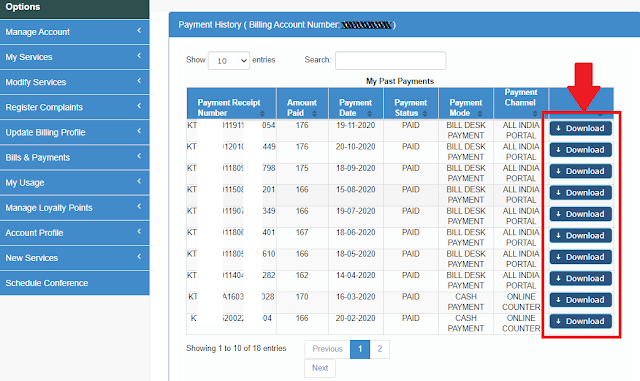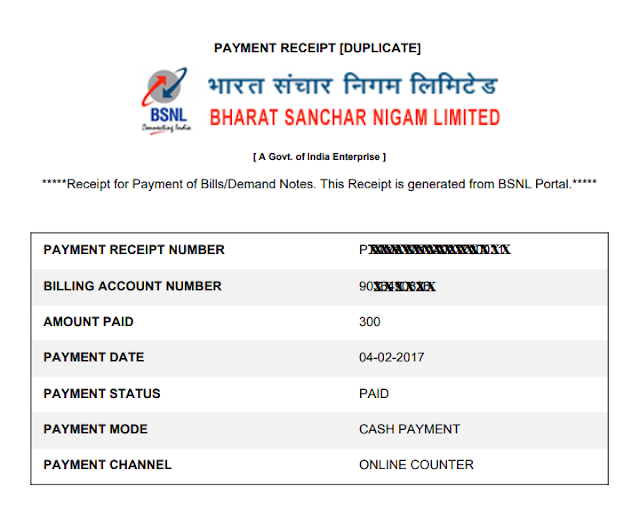Now BSNL Customers can download receipts of their paid bills online. This online facility is available to BSNL Landline, Broadband or FTTH (Bharat Fiber) customers all over India. Customers who paid their telephone bills or broadband bills via BSNL Cash Counter or BSNL Online Payment Portal or through any other means can download receipts of their paid invoices from BSNL Selfcare Portal which is very simple and easy.
Generally, BSNL customers need to visit concerned BSNL CSC for necessary payment receipts, but now the PSU allows customers to download any type postpaid bill receipt through selfcare portal login. To download BSNL bill paid receipt from BSNL Selfcare Portal, you first need to have a registered account in BSNL Selfcare Portal. After account creation, you may need to add billing account and customer ID allotted to you to get your BSNL bill paid receipt.
- Login to Selfcare portal (https://selfcare.bsnl.co.in)
- Click on Billing Account Number (starts with 9xxxxxxxx) shown in My Accounts.
- Go to Bills & Payments (Available in Options in Left side panel)
- Click Payment History
- All the payment history details will be displayed in right side panel with all details (Payment Receipt number, Amount paid, Payment Date, Payment Status, Payment Mode, Payment Channel) for latest and past payments.
- Click on Download (shown against each payment receipt number). Then a PDF receipt will get downloaded automatically for the selected invoice number.