The speed of your internet connection depends on many factors which are – Modem/Router, response from DNS Server, WiFi Coverage, WiFi Interference, WiFi Router, Network adapters, Modem settings, computer settings etc.
One of the major factor which affect the browsing experience is the response time from DNS Server. DNS (Domain Name System) Server will translates the domain name to the corresponding IP address so that browsers can load whatever website you want to access. This is done because we use website names like Google.com, but the browser requires an IP address for this name, so, DNS is responsible for translating this name into an IP address. BSNL has Cache DNS Servers at 9 locations and Authoritative DNS Servers at Bangalore & Pune.
BSNL’s New Any Cast DNS Server IP Address List |
Sl No | Zone | Primary DNS Server IP | Secondary DNS Server IP |
| 1 | North Zone | 61.1.1.1 | 61.0.1.1 |
|
|
| 2 | South Zone | 61.1.1.1 | 61.0.3.3 |
|
|
| 3 | West Zone | 61.1.1.1 | 218.248.112.49 |
|
| 4 | East Zone | 61.1.1.1 | 61.0.2.2 |
|
BSNL’s Regular DNS Server IP Address List |
Sl No | Zone | DNS Server Location | DNS Server IP Address |
| 1 | North Zone | Chandigarh | 218.248.114.129 |
| Noida | 218.248.114.193 |
| 2 | South Zone | Chennai | 218.248.112.65 |
| Bengaluru | 218.248.112.1 |
| Ernakulam | 218.248.112.97 |
| 3 | West Zone | Mumbai | 218.248.114.65 |
| Pune | 218.248.114.1 |
| 4 | East Zone | Kolkata | 218.248.112.193 |
| Agartala | 218.248.112.225 |
Open DNS Server IP Address List |
Sl No | For All zones | Primary DNS Server IP | Secondary DNS Server IP |
| 1 | Google DNS | 8.8.8.8 | 8.8.4.4 |
|
|
| 2 | Cloudflare DNS | 1.1.1.1 | 1.0.0.1 |
- North Zone (NZ) includes the following telecom circles:- Punjab, Haryana, Himachal Pradesh, Rajasthan, Jammu & Kashmir, Uttar Pradesh (W), Uttar Pradesh (E) and Uttaranchal.
- South Zone (SZ) includes the following telecom circles:- Kerala, Tamil Nadu, Chennai, Karnataka, Telangana & Andhra Pradesh
- West Zone (WZ) includes the following telecom circles:- Gujarat, Maharashtra, Madhya Pradesh & Chhattisgarh.
- East Zone (EZ) includes the following telecom circles:- Andaman & Nicobar, Assam, Bihar, Jharkand, Kolkata, North East I, North East II, Orissa & West Bengal.
If the Ethernet Adaptor symbol shows a Yellow Triangle Exclamation mark and Internet is not getting, this could be a problem with your DNS settings. It can be easily solved by manually setting DNS server IP address either in ONT or in Ethernet Settings of your laptop/desktop. The above DNS Sever IP address can be used in BSNL Bharat Fiber (FTTH) as well as ADSL/VDSL Broadband connection.
As we reported on 20th December 2020, BSNL has upgraded download speed and data usage in all the existing Bharat Fiber (FTTH) broadband plans without any increase in monthly rental. Now customers can enjoy maximum download speed up to 300Mbps in BSNL FTTH. BSNL has upgraded download speed in all popular plans like – 200GB CUL (Rs 499 Plan), 500GB CUL (Rs 777 Plan), 750GB CUL (Rs 1277 Plan).
Why BSNL Anycast DNS 61.1.1.1 is faster than regular DNS?
Anycast, also known as IP anycast, is a networking technique that allows for multiple machines to share the same IP address. Based on the location of the user request, the routers send it to the machine in the network that is closest. This is beneficial since, among other things, it reduces latency and increases redundancy. Anycast network addressing and routing method enables DNS routing requests to be answered by the closest available instance of the IP address queried. It allows Internet requests to be answered faster, connecting users to their end destination faster. in this case, this DNS is BSNL’s new Anycast DNS IP Address 61.1.1.1
Frequently Asked Questions (FAQs) on BSNL DNS
What is DNS server for BSNL Bharat Fiber (BSNL FTTH)?
61.1.1.1 is the latest Anycast DNS server for BSNL Bharat Fiber (BSNL FTTH). The same DNS settings can be used for BSNL ADSL/VDSL Broadband connections also.
How can I change BSNL FTTH DNS?
You can change BSNL FTTH DNS manually in the network adapter setting in windows. Also you can set them directly on your ONT or router.
Which is the fastest DNS for BSNL?
Google DNS 8.8.8.8 and Cloudflare DNS 1.1.1.1 are the fastest available open DNS Server IP addresses which can be used in BSNL network. These two open DNS are the most commonly used DNS among netizens in India. These open DNS server IP addresses are having faster response time and reduced latency.
Dear readers, please share this valuable information among all BSNL users in your friends circle. How many of you have faced DNS issues with BSNL Bharat Fiber (FTTH)? How many are using Open DNS? Please do share your feedback.

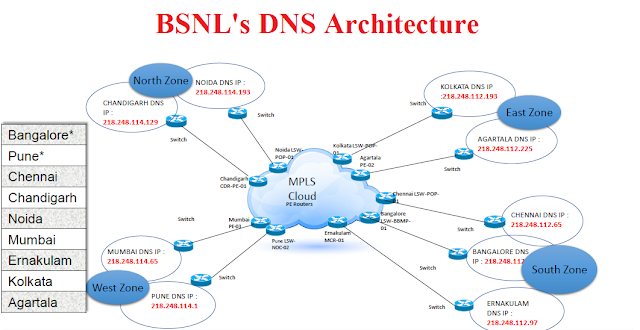
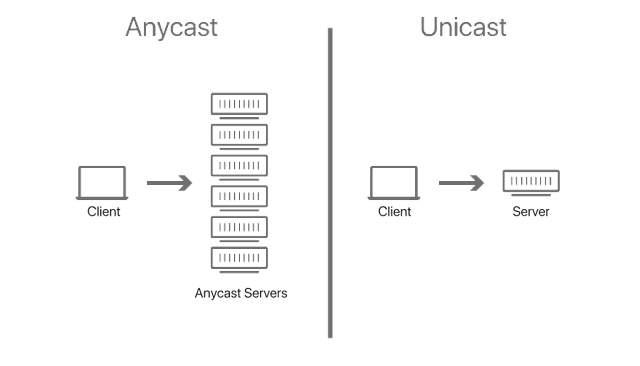

10 Comments
Can there be any benefit if I use this on my non-bsnl broadband, Hathway to be specific?
You may use Open DNS from Google or Cloudflare.
Sir after the speed upgradation ping also went upto 40ms in Pathanamthitta Circle
Sir Please make a a content on how to use IP phone/zooper/gs wave in FTTH VOIP.. Traditional landline provides irregular service..Mostly it starts with a beep engaging busy sound and sometimes the voice breaks..in some cases voice of one side is not heard to the other
I have bank fiber and syrotech modem but my internet status shows down?
I'm not getiing anycast dns anymore in my ip address dns. Ping is high from before,
is there exemption from installation charges for new fiber connection till march 2021
No. Installation charges waived off for previously disconnected connections on re-connection.
How does BSNL handle the data collection in their DNS namespace servers?
i am using google dns , but now i am experencing high ping nearly 100ms