- Submit a Complaint
- Check Complaint Status
- Submit a Service Request (Change your Broadband Plan / Landline Plan , Activate Call Forwarding, Activate Phone Plus Services etc.)
- Check the Status of a Service Request
- Submit Request for changes to your profile
- Check Status for changes to your profile
- Check Order Status
- Check Bills
- Check Payments
- Apply for New Phone Connection
- Change Broadband Password
- Check Broadband Billed Usage Details
- Check Broadband Unbilled Usage Details
- Check My Call details
- Check My Unbilled Call details
- Submit Loyalty Redemption Request
- Check My Loyalty History etc.
Selfcare Portal services are available to all BSNL customers according to their telecom zone.
- For East Zone – Visit : http://selfcare.edc.bsnl.co.in
- For West Zone – Visit : http://selfcare.wdc.bsnl.co.in
- For North Zone – Visit : http://selfcare.ndc.bsnl.co.in
- For South Zone – Visit : http://selfcare.sdc.bsnl.co.in
- Customer Id / Unique Id : (Customer Id as printed in your Landline / Broadband Bill)
- User ID: ( The desired User ID )
- Password: ( The desired Password )
- Challenge Question (To be used when you forget your password):
- Answer to Challenge Question (To be used when you forget your password):
- Email: ( Your e-mail ID )
- Do you have Broadband: ( Yes / No )
- BB User Id: (Broadband User ID as printed in your Landline / Broadband Bill )
BSNL Selfcare Portal – Customer Usage Checking Procedure:
After Successful Login into selfcare portal, “Home Page” will be displayed where all your currently availed / activated services will be listed.
We may check the status of the Broadband or Landline plan change through the Web self care portal after submitting the request. Customers who paid their Landline / Broadband bills through online portal or BSNL counters can also check the status of payment. We may register our broadband / landline complaints also.
- For resetting the Selfcare portal password of a registered user, use the ‘ Forgot password ‘ link provided in the portal or dial 12678 from any BSNL landline or ‘STD code +12678’ from any mobile.
How many of you are currently using ‘BSNL Broadband’ for internet access ? Are you satisfied with its speed / performance and tariff plans ? Have you registered in the ‘Web Selfcare Portal’ ? Please share your experiences with us and all our readers.


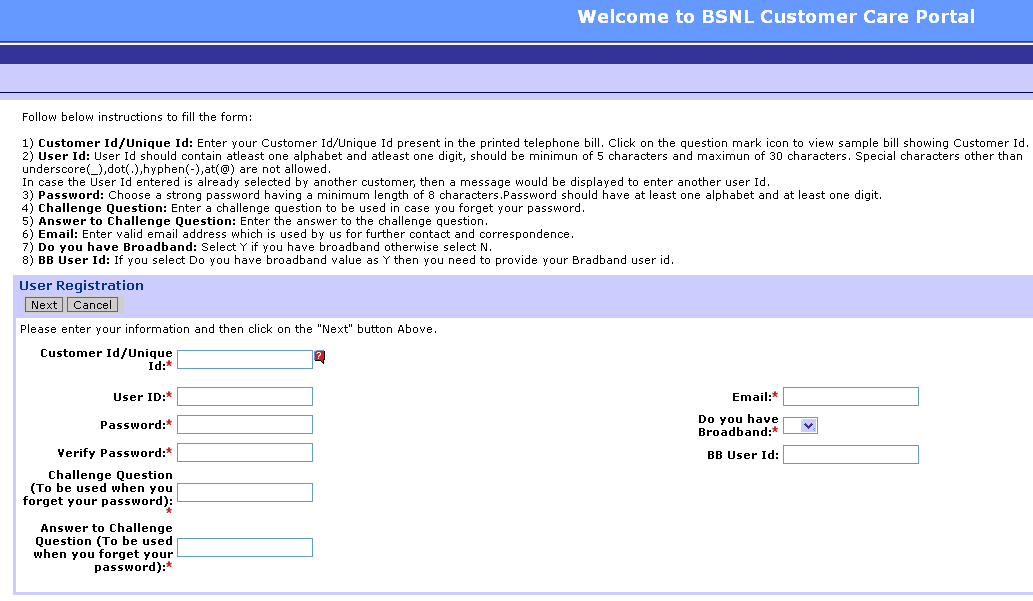
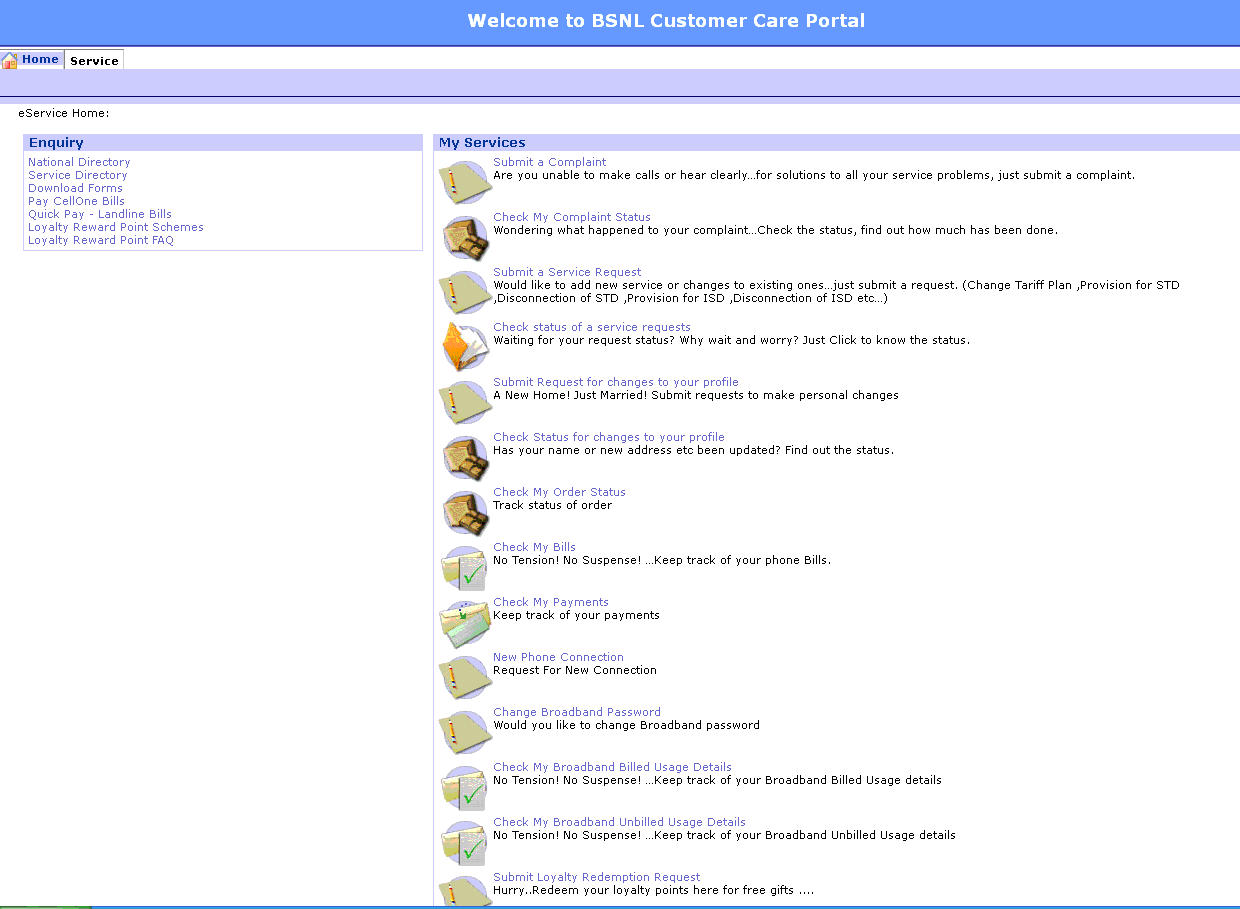






9 Comments
bsnl changed the portal system… now i can,t change plan via portal,,,when i click on change broadband plan…it says contact 1500 or bsnl customer service,,,,very bad in punjab,,,also the website menu changed by bsnl… pta nahi bsnl punjab mein aisa kyun kar rahi hai,,
Dear Friend, BSNL may be upgrading their old-looking website. Please dial 1500 or 1800-345-1500 for support.
img from customer portal
http://i.imgur.com/flxHGd7.png
customer care says ,,u can't change ur plan with portal website now
ok plan changes now,, thanks for info
No use at all. They will close the complaint after 2-3 days without taking any action.
Whats the use of a complaint portal , if they are not going to resolve a complaint ?
Need to find a portal to log a complaint against the complaint portal 🙂
— R
How to cancel a service request i made in the portal?
Very poor customer service
Phone dead for last 7 months.
No response despite several complaints made on line and personal visits to the office