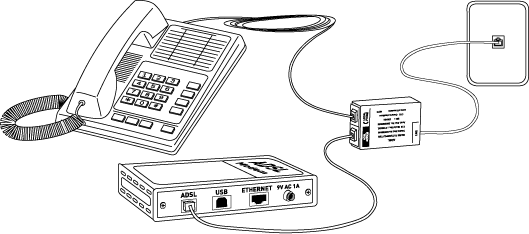State run PSU, Bharat Sanchar Nigam Limited (BSNL), is the No.1 Broadband Service Provider in India. Most of us will be using BSNL Broadband service in our home or in our offices. As compared to all other broadband service providers in India, BSNL provides services to almost all rural and remote areas of our country. The broadband tariff plans offered by BSNL is also very cheap and affordable to ordinary people.
The following video describes some general instructions and connection diagnosis for BSNL ADSL broadband.
We should be careful while connecting our Broadband modem and telephone instrument. Always connect ADSL Splitter directly on the telephone line and then connect Modem and Telephone Instrument as shown in diagram below. Never connect ADSL Splitter on the extension line.
How to Connect your Broadband Modem & Telephone Instrument ???
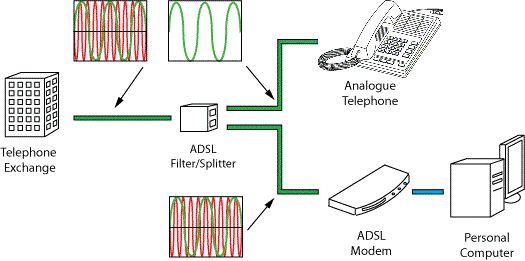
In short, BSNL Broadband Error Numbers and its Solutions are given below :
| Problem / Error Number | Description | Remedy |
Error- 678 | This is most common problems. It is due to poor connectivity. | Switch off / Switch on Modem (Power Switch at the back of modem) and wait for 2 minutes. Then retry. |
If problem is still not solved then
| ||
If lamp is still blinking – then it is due to poor line condition / fault. Call lineman for line change.
| ||
| Error- 691 | User id and Password problem. | Enter correct username and password spellings as details are case sensitive. If problem is still not solved then
|
| Error- 769 | LAN not enabled. | The LAN Card has to be enabled by following the steps given below.
If using USB cable then Install Modem’s USB Cable Driver. |
| Error- 797 | Modem or LAN driver problem |
|
| Error- 718 | This problem occurs if loading is high on the system and number of customers exceed the call handling capacity of system. | |
| Error – 630-633 | Computer LAN Card problem. | LAN Card has to be changed. |
| Error- Limited or No Connectivity | IP Address Problem | Give Correct IP Address to LAN card |
| Error- 735 | Dialer problem | Make New Dialer. |
| Error – 720 | Dialer or Virus problem |
|
| Error- 676 | Modem Configuration problem | Give Correct IP Address to LAN card Change PVC 0/35 to Bridge Mode instead of PPPOE mode |
Broadband IP Addresses for LAN
Following IP addresses should be used if Modem is provided by BSNL. Private Modems may have different IP Addresses which will be printed on the device catalog.
- IP Address – 192.168.1.2 to 250 (may be given 2,3, 4,……248 or 249 upto 250)
- Subnet Mask – 255.255.255.0
- Default gateway – 192.168.1.1
- Default DNS Address – 192.168.1.1
- (Better use Google DNS Addresses – 8.8.8.8 or 4.2.2.4 or 4.4.4.4)
Broadband Modem Diagnostic Checks
- After switch ON wait for 2 to 3 minutes to get the modem stable.
- If telephone line / dial tone problem, complaint should be booked.
- If Broadband / Internet not working, complaint should be booked.
- To register your Landline Complaint, dial 198 from any BSNL landline or 1800-345-1500 any mobile.