Now, BSNL landline customers can migrate their old and existing landline telephone number to BSNL FTTH (Bharat Fiber). The scheme of migration of existing landline number to BSNL FTTH was initially launched in September 2020. BSNL Landline to FTTH conversion by retaining existing landline number was initially available to BSNL Landline numbers working in Huawei NGN Core. Now, BSNL has also extended the facility of Landline to FTTH conversion to landline telephone exchanges working in UT Starcom NGN Core.
BSNL has already migrated their TDM (Time Division Multiplexing) telephone exchanges to Next Generation Network (NGN) all over India. BSNL NGN network is made up of NGN core equpments supplied by three different vendors which are – 1)Huawei, 2)UT Starcom and 3)C-DOT. BSNL is maintaining 3 diffrerent core networks for their NGN landline numbers based on vendors. Now, BSNL Lanldline to FTTH conversion facility is made available to both Huawei and UT Starcom landline numbers. Now customers can activate even their disconnected landline telephone numbers via BSNL’s Unltra Fast FTTH (Bharat Fiber) services. BSNL FTTH plans are now available from just Rs 399/- onwards with 30Mbps download speed and True Unlimited Voice Calls to Any network. However, conversion facility for C-DOT landline numbers are not yet launched by BSNL.
BSNL FTTH VoIP configuration details for FTTH numbers and Huawei Landline to FTTH Conversion cases were already discussed with step by step detailed configuration. If your FTTH number is working in Huawei Core, you can refer to our previous posts. Our previous posts about BSNL FTTH VoIP configuration are given below for your quick reference.
<<BSNL Bharat Fiber Troubleshooting Guide : BSNL FTTH Common Problems & Solutions>>
<<How to configure BSNL FTTH Voice on Soft SIP Client on Mobile / Laptop? Enable WiFi calling facility for BSNL FTTH Voice>>
Now we can see detailed BSNL FTTH VoIP configuration for UT Starcom Landline to FTTH Conversion cases. This configuration is applicable only if your existing Landline number is working in UT Starcom NGN core and uou need to convert the same number to BSNL FTTH.
BSNL FTTH VoIP Configuration Details for UT Starcom Landline to FTTH Conversion
Step 1 : Add a VOICE profile under WAN configuration setup page in your FTTH ONT (FTTH Modem) with following details
Step 2 : VOIP Creation / Setup in FTTH ONT (FTTH Modem) with following details
Server Type – IMS SIP
Primary SIP Server – kl.ftth.utims.bsnl.in OR 10.181.166.2 & Port – 5060
SIP Proxy Address – kl.ftth.utims.bsnl.in OR 10.181.166.2 & Port – 5060
Enable Outbound Proxy
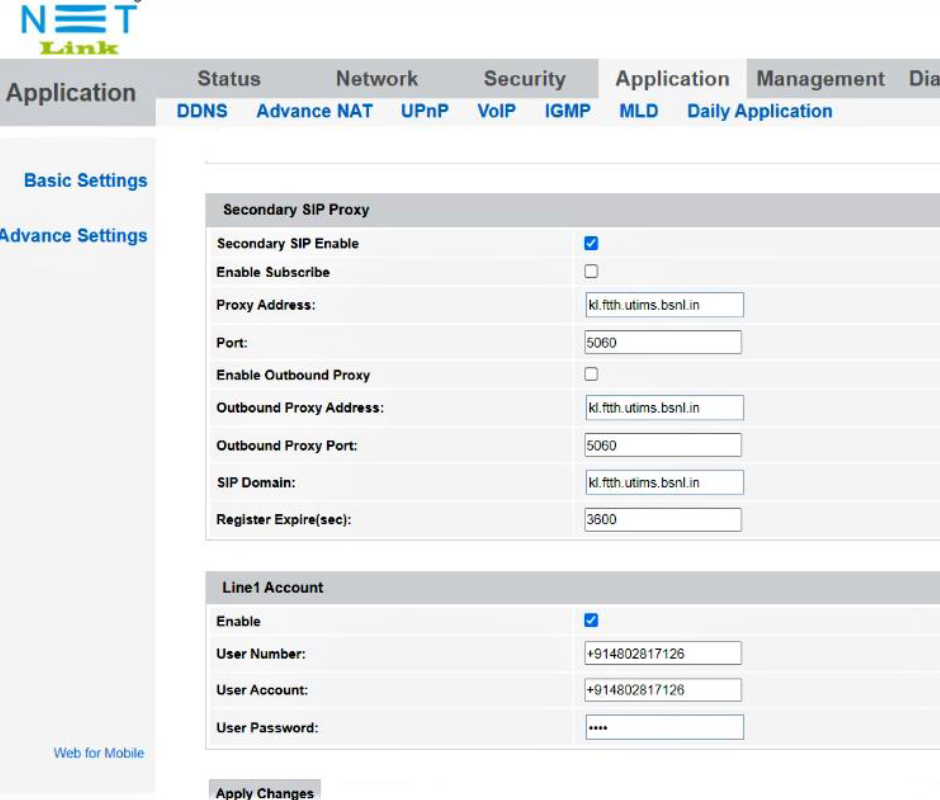
Outbound Proxy Address – kl.ftth.utims.bsnl.in OR 10.181.166.2 & Port – 5060
Line / SIP Configuration Enable
Username – +914xxxxxxxx
Password – 1234
MICROSIP / ANY VOIP APP / Soft Client CONFIGURATION
Download and install any VoIP client on your PC or Laptop and just configure with following details. You just need to configure the SIP Server, SIP Proxy Server Address, Username & Password as per the details discussed above.
After completing the configuration, the VOIP app will get connected to BSNL VoIP Server and it will display online status as shown in the above picture.
<<BSNL FAQ on FTTH (Bharat Fiber) for improving customer experience; Contact details of FTTH helpdesk numbers for complaint booking>>
Dear readers, please share this informaton among all your friends using BSNL Landline or FTTH Services. If you are BSNL FTTH Partner (BSNL FTTH Franchisee / LCO), you can use the above details for configuring FTTH ONTs of UT Starcom Landline to FTTH conversion cases.

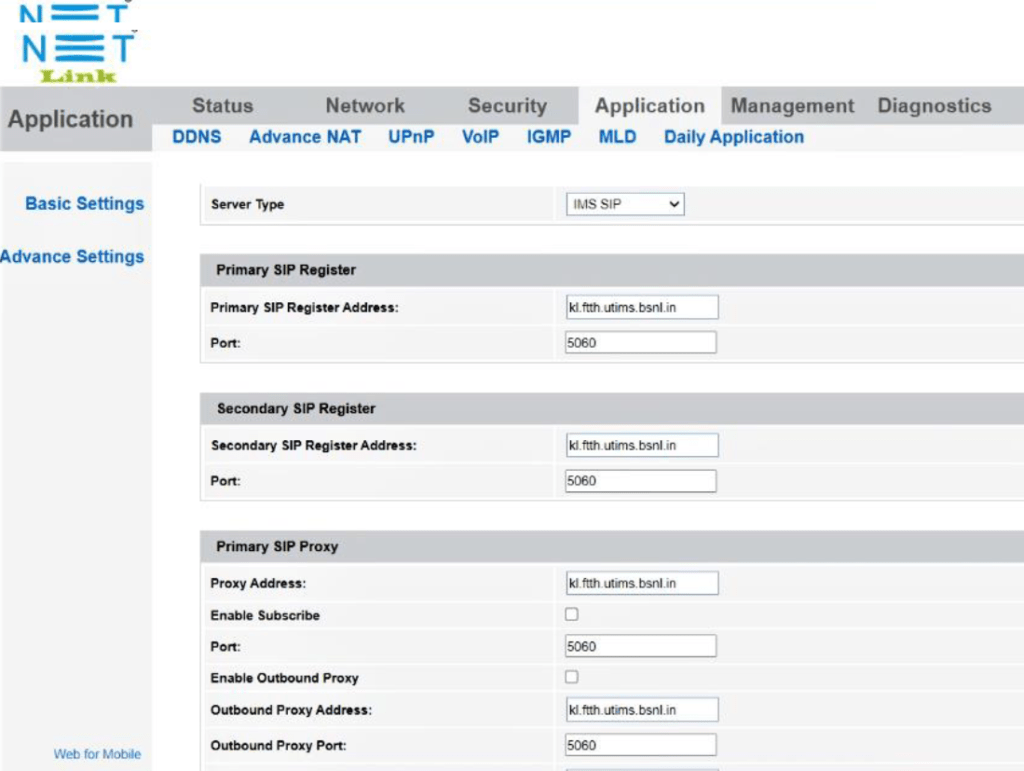
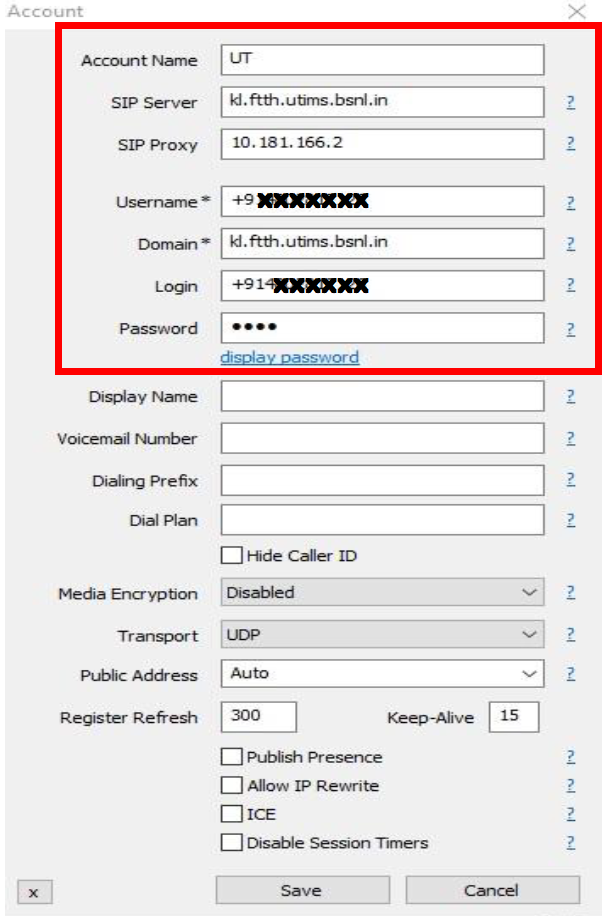






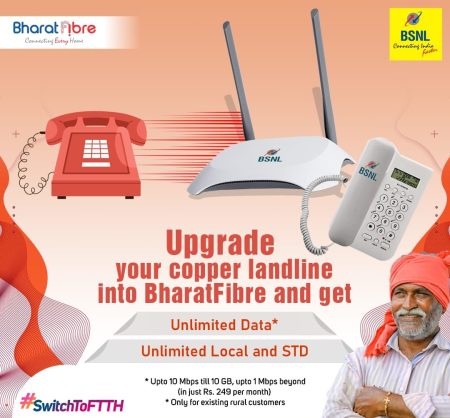
3 Comments
Dear Sir
Please advice this VoIP soft phone will work –
Same WLAN-?
BSNL Network anywhere in India?
Any network in India
Anywhere in the world
yes, but I think the configuration given here is not complete. There’s lot more to know about it.
These configuration not working in Delhi circle.No complete information for soft phone settings.